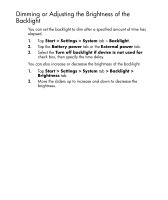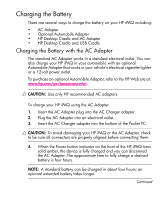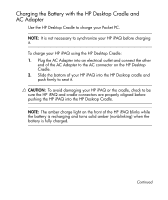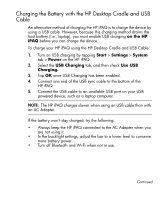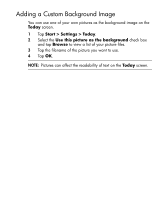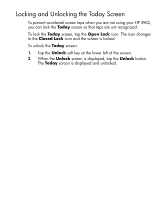HP Hx2790 HP iPAQ hx2000 Pocket PC Series Additional Product Information - Page 11
Charging the Battery, Charging the Battery with the AC Adapter - ipaq usb cradle
 |
UPC - 882780062900
View all HP Hx2790 manuals
Add to My Manuals
Save this manual to your list of manuals |
Page 11 highlights
Charging the Battery There are several ways to charge the battery on your HP iPAQ including: • AC Adapter • Optional Automobile Adapter • HP Desktop Cradle and AC Adapter • HP Desktop Cradle and USB Cradle Charging the Battery with the AC Adapter The standard AC Adapter works in a standard electrical outlet. You can also charge your HP iPAQ in your automobile with an optional Automobile Adapter that works in your vehicle's electrical cigarette lighter or a 12-volt power outlet. To purchase an optional Automobile Adapter, refer to the HP Web site at: www.hp.com/go/ipaqaccessories. CAUTION: Use only HP recommended AC adapters. To charge your HP iPAQ using the AC Adapter: 1. Insert the AC Adapter plug into the AC Charger adapter. 2. Plug the AC Adapter into an electrical outlet. 3. Insert the AC Charger adapter into the bottom of the Pocket PC. CAUTION: To avoid damaging your HP iPAQ or the AC Adapter, check to be sure all connectors are properly aligned before connecting them. 4. When the Power button indicator on the front of the HP iPAQ turns solid amber, the device is fully charged and you can disconnect the AC Adapter. The approximate time to fully charge a drained battery is four hours. NOTE: A standard battery can be charged in about four hours; an optional extended battery takes longer. Continued 1