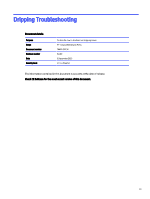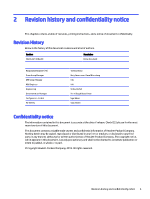HP Indigo 20000 Dripping Troubleshooting - Page 4
Ventilation & UC
 |
View all HP Indigo 20000 manuals
Add to My Manuals
Save this manual to your list of manuals |
Page 4 highlights
b. Search for mechanical damage on the underlayer surface. Ventilation & UC Optional Tools: Air flow meter, Air pressure meter ● Make sure the press is in Standby mode. ● Verify all blowers are working well by activating and inspecting each one separately. EBV 1. Check that EBV air knife blower and EBV suction pipes are routed properly and well connected. 2. Operate the EBV air knife: a. Open SYSTAB IO and search for: IO_ECN_EXIT_BLANKET_SPEED. b. Change the Override type to Hard Override. c. Enter 10000 value and choose set. Blower should start work. If not, check that the cables are connected and there is power to the blower, if there is power to the blower and it's not working replace it with a new one. d. In case an Air flow meter / Air pressure meter is available, the air flow should indicate about 80 L/sec and the pressure gauge should indicate a higher value than 4000 Pa. e. Click "Reset" to turn off the blower, and change the Override Type to No Override. 3. Operate the EBV suction (Nautilair): a. Open the following SYSTAB IO addresses: ● IO_PDB_EXIT_BLNKT_SUCT_SPD_CTRL ● IO_PDB_EXIT_BLNKT_VENT_TACHOMETE b. Choose the IO_PDB_EXIT_BLNKT_SUCT_SPD_CTRL and Change the Override type to Hard Override. c. Enter 10000 value and choose set. Blower should start work. If not check that the cables are connected and there is power to the blower, if there is power to the blower and it's not working replace it with a new one. d. Check the IO_PDB_EXIT_BLNKT_VENT_TACHOMETE Element, the Blower RPM should indicate value between 6000-8000 RPM. e. Click "Reset" to turn off the blower, and change the Override Type to No Override. 2 Chapter 1 Procedures