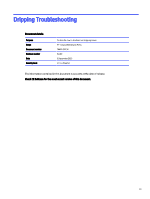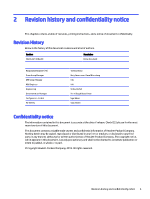HP Indigo 20000 Dripping Troubleshooting - Page 5
Open SYSTAB IO and search for: IO_EH_AIR_SUCTION_INVERTOR_OP.
 |
View all HP Indigo 20000 manuals
Add to My Manuals
Save this manual to your list of manuals |
Page 5 highlights
Figure 1-1 Exit Blanket Ventilation system External Heating 1. Operate the External Heating suction (see pic below): a. Open SYSTAB IO and search for: IO_EH_AIR_SUCTION_INVERTOR_OP. b. Change the Override type to Hard Override. c. Enter (-1) value and choose set. Blower should start work. If not, check that the cables are connected and there is power to the blower, if there is power to the blower and it's not working replace it with a new one. d. Click "Reset" to turn off the blower, and change the Override Type to No Override. Figure 1-2 ITM Suction system 2. Operate the External Heating Air knife blowers (double silence box): a. Open SYSTAB IO and search for: IO_IMP_INLET_AIR_BLOWER_CTRL. b. Change the Override type to Hard Override. External Heating 3