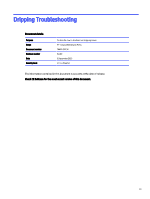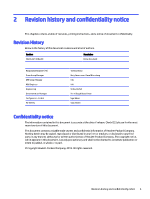HP Indigo 20000 Dripping Troubleshooting - Page 6
Open SYSTAB IO and search for: IO_PDB_AIR_KNIFE_1_SPD_CTRL.
 |
View all HP Indigo 20000 manuals
Add to My Manuals
Save this manual to your list of manuals |
Page 6 highlights
c. Enter 10000 value and choose set. Blower should start work. If not, check that the cables are connected and there is power to the blower, if there is power to the blower and it's not working replace it with a new one. d. Click "Reset" to turn off the blower, and change the Override Type to No Override. 3. Open SYSTAB IO and search for: IO_PDB_AIR_KNIFE_1_SPD_CTRL. a. Change the Override type to Hard Override. b. Enter 10000 value and choose set. Blower should start work. If not, check that the cables are connected and there is power to the blower, if there is power to the blower and it's not working replace it with a new one. c. Click "Reset" to turn off the blower, and change the Override Type to No Override. BIDs 1. Check the BID shape seals condition. 2. Inspect the BID hoses routing, make sure there is no siphon at each station. 3. Perform ink flow calibration for all the activated stations. 4 Chapter 1 Procedures