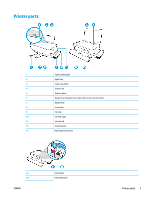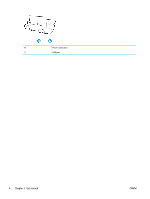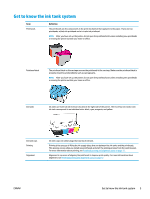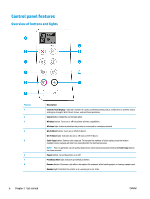HP Ink Tank Wireless 410 User Guide - Page 14
Control panel display icons, Description, Information, Wireless, HP ePrint, Black Copy
 |
View all HP Ink Tank Wireless 410 manuals
Add to My Manuals
Save this manual to your list of manuals |
Page 14 highlights
Feature 9 10 11 Description Information button: Prints out a printer information page. Press the button in combination with the Wireless button, the Wi-Fi Direct button, or the HP ePrint button to get more specific help pages tied to each of those buttons. HP ePrint button: Turns HP ePrint on or off. HP ePrint light: Indicates the on or off status of HP ePrint. A blinking light indicates a problem with the connection to Web Services. Black Copy button: Starts a black-and-white copy job. To increase the number of black-and-white copies, press the button multiple times. Copying will start two seconds after the last button press. Control panel display icons Icon Description Number of copies icon: Shows the number of copies when you are copying documents, changes to the letter P when the printer needs priming, and alternates between the letter E and a number when the printer is in an error state. Error icon: Indicates an error. Paper Error icon: Indicates a paper-related error. Wireless status icons: Show the status of a wireless connection. The wireless status icons consist of three icons, the Wireless icon ( ( ), and the Signal Bars icon ( ). ), the Wireless Attention icon Wi-Fi Direct icon: Indicates Wi-Fi Direct is on or is in the process of being connected. Printhead icons: The left printhead icon flashing shows an error related to the tri-color printhead, and the right icon flashing shows an error related to the black printhead. ENWW Control panel features 7