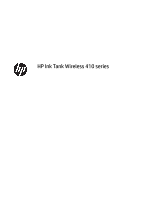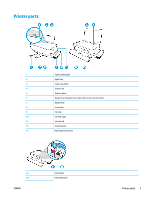5
Copy and scan
..............................................................................................................................................
48
Copy documents
..................................................................................................................................................
49
Scan using the HP Smart app
..............................................................................................................................
50
Scan using the HP printer software
.....................................................................................................................
52
Scan using Webscan
............................................................................................................................................
56
Tips for copy and scan success
............................................................................................................................
57
6
Manage ink and printhead
............................................................................................................................
58
Ink levels
..............................................................................................................................................................
59
Refill ink tanks
.....................................................................................................................................................
60
Order ink supplies
................................................................................................................................................
63
Print with black ink only
......................................................................................................................................
64
Tips for working with ink and printhead
.............................................................................................................
65
Move printer
.........................................................................................................................................................
66
7
Connect your printer
....................................................................................................................................
67
Connect your printer to a wireless network with a router
..................................................................................
68
Connect wirelessly to the printer without a router
.............................................................................................
71
Connect your printer by using the HP Smart app
................................................................................................
74
Wireless settings
.................................................................................................................................................
75
Connect your printer to your computer with a USB cable (non-network connection)
.......................................
76
Change from a USB connection to a wireless network
.......................................................................................
77
Advanced printer management tools (for networked printers)
.........................................................................
78
Tips for setting up and using a networked printer
.............................................................................................
80
8
Solve a problem
...........................................................................................................................................
81
Jams and paper-feed issues
................................................................................................................................
82
Printhead issues
..................................................................................................................................................
89
Printing issues
.....................................................................................................................................................
93
Copy issues
........................................................................................................................................................
102
Scan issues
........................................................................................................................................................
103
Network and connection issues
........................................................................................................................
104
Get help from the HP Smart app
.......................................................................................................................
106
Printer hardware issues
.....................................................................................................................................
107
Control panel error codes
..................................................................................................................................
108
HP support
.........................................................................................................................................................
109
Appendix A
Technical information
.................................................................................................................
111
HP Company notices
..........................................................................................................................................
112
Specifications
.....................................................................................................................................................
113
iv
ENWW