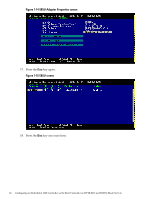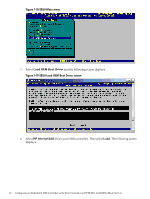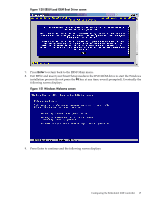HP Integrity BL870c Configuring the Embedded 1068 Boot Controller (Windows Ser - Page 17
EBSU Load OEM Boot Driver screen, Windows Welcome screen, key at any time
 |
View all HP Integrity BL870c manuals
Add to My Manuals
Save this manual to your list of manuals |
Page 17 highlights
Figure 1-20 EBSU Load OEM Boot Driver screen 7. Press Enter to return back to the EBSU Main menu. 8. Exit EBSU and insert your Smart Setup media in the DVD-ROM drive to start the Windows installation process (do not press the F6 key at any time, even if prompted). Eventually the following screen displays. Figure 1-21 Windows Welcome screen 9. Press Enter to continue and the following screen displays: Configuring the Embedded 1068 Controller 17

Figure 1-20 EBSU Load OEM Boot Driver screen
7.
Press
Enter
to return back to the EBSU Main menu.
8.
Exit EBSU and insert your Smart Setup media in the DVD-ROM drive to start the Windows
installation process (do not press the
F6
key at any time, even if prompted). Eventually the
following screen displays.
Figure 1-21 Windows Welcome screen
9.
Press Enter to continue and the following screen displays:
Configuring the Embedded 1068 Controller
17