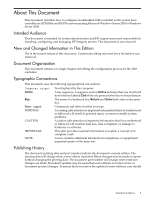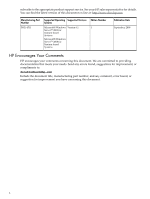HP Integrity BL870c Configuring the Embedded 1068 Boot Controller (Windows Ser - Page 3
Table of Contents, Procedure #2: Load the OEM Boot Driver and Install Windows
 |
View all HP Integrity BL870c manuals
Add to My Manuals
Save this manual to your list of manuals |
Page 3 highlights
Table of Contents About This Document...5 Intended Audience...5 New and Changed Information in This Edition 5 Document Organization...5 Typographic Conventions...5 Publishing History...5 HP Encourages Your Comments...6 1 Configuring an Embedded 1068 Controller as the Boot Controller on HP BL860c and BL870c Blade Servers 7 Configuring the Embedded 1068 Controller 7 Procedure #1: Configure the Storage Adapters 7 Procedure #2: Load the OEM Boot Driver and Install Windows 15 Table of Contents 3

Table of Contents
About This Document
.........................................................................................................
5
Intended Audience
.................................................................................................................................
5
New and Changed Information in This Edition
.....................................................................................
5
Document Organization
.........................................................................................................................
5
Typographic Conventions
......................................................................................................................
5
Publishing History
..................................................................................................................................
5
HP Encourages Your Comments
............................................................................................................
6
1 Configuring an Embedded 1068 Controller as the Boot Controller on HP BL860c
and BL870c Blade Servers
................................................................................................
7
Configuring the Embedded 1068 Controller
..........................................................................................
7
Procedure #1: Configure the Storage Adapters
.................................................................................
7
Procedure #2: Load the OEM Boot Driver and Install Windows
....................................................
15
Table of Contents
3