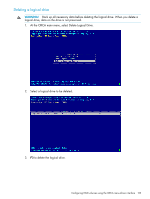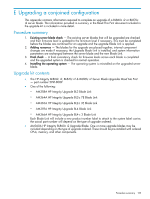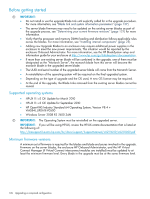HP Integrity BL890c HP Integrity BL860c i2, BL870c i2 & BL890c i2 Server B - Page 126
Before getting started, Supported operating systems, Minimum firmware versions
 |
View all HP Integrity BL890c manuals
Add to My Manuals
Save this manual to your list of manuals |
Page 126 highlights
Before getting started IMPORTANT: • Do not install or use the upgrade Blade Link until explicitly called for in the upgrade procedure. For more information, see "Blade link and system information parameters" (page 137). • The server blade firmware may need to be updated on the existing server blades as part of the upgrade process, see "Determining your current firmware revisions" (page 127) for more information. • Verify that the processor and memory DIMM loading and distribution follows applicable rules across the blades. For more information, see "Installing internal components" (page 25). • Adding new Upgrade Blades to an enclosure may require additional power supplies in the enclosure to meet the new power requirements. This situation would be reported by the enclosure Onboard Administrator. For more information, see the HP BladeSystem setup and information guide for your enclosure at http://www.hp.com/go/bladesystem/documentation. • If more than one existing server blade will be combined in the upgrade, one of them must be designated as the "Monarch Server", the monarch blade from this server will become the monarch blade in the upgraded server blade. • The UUID and serial number of the upgraded server blade will come from the Monarch Server. • A reinstallation of the operating system will be required on the final upgraded system. • Depending on the type of upgrade and the OS used, A new OS license may be required. • At the end of the upgrade, the Blade Links removed from the existing server blades cannot be reused. Supported operating systems • HP-UX 11i v3 OE Update for March 2010 • HP-UX 11i v3 OE Update for September 2010 • HP OpenVMS Industry Standard 64 Operating System, Version V8.4 + VMS84I_UPDATE-V0500 • Windows Server 2008 R2 7600 34N IMPORTANT: The Operating System must be reinstalled on the upgraded server. IMPORTANT: If you will be using HP-UX, review the HP-UX errata documentation that is listed at the following url: http://bizsupport2.austin.hp.com/bc/docs/support/SupportManual/c02111059/c02111059.pdf Minimum firmware versions A minimum set of firmware is required for the blades and blade enclosures involved in the upgrade. Firmware on the server blades, the enclosure HP Onboard Administrator, and the HP Virtual Connect Manager (if Virtual Connect interconnect modules are installed) must be updated to at least the minimum firmware level. Every blade in the upgrade must be at the same firmware level. 126 Upgrading a conjoined configuration