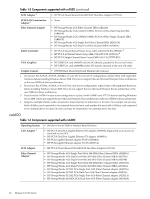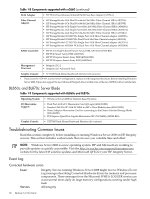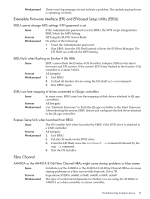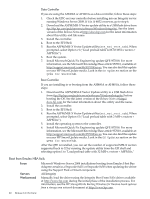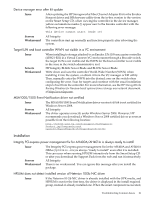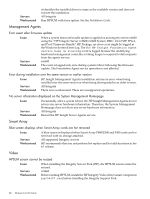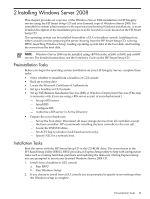HP Integrity Superdome SX1000 HP Integrity Servers with Microsoft Windows Serv - Page 19
Extensible Firmware Interface EFI and EFI-based Setup Utility EBSU, Fibre Channel
 |
View all HP Integrity Superdome SX1000 manuals
Add to My Manuals
Save this manual to your list of manuals |
Page 19 highlights
Workaround These event log messages do not indicate a problem. The underlying hardware is operating correctly. Extensible Firmware Interface (EFI) and EFI-based Setup Utility (EBSU) EBSU cannot change MPS settings if EFI password is set Issue Servers Workaround If the Administrator password is set in EBSU, the SFW recipe integrated in EBSU block the MPS Setting . HP Integrity BL870c Server Blade Do either of the following: • Unset the Administrator password. • Run EBSU from the EFI Shell instead of from the EFI Boot Manager. The EFI Shell can unblock the MPS Setting. EBSU fails when flashing an Emulex 4 Gb HBA Issue Servers Workaround EBSU cannot flash the Emulex 4 Gb Host Bus Adapter (HBA) to the latest firmware and EFI version, if the current EFI Driver flashed to the Emulex 4 Gb controller is version 5.02A1. All Integrity 1. Exit EBSU. 2. Unload all Emulex drivers using the EFI shell unload command. 3. Run EBSU again. ESBU can lose mapping of drives connected to QLogic controllers Issue Servers Workaround In some cases, EBSU may lose the mapping of disk drives attached to QLogic controllers. All Integrity Use "Maintain Firmware" to flash the QLogic controller to the latest firmware. After rebooting the system, EBSU detects and configures the disk drives attached to the QLogic controller. Express Setup fails when launched from EBSU Issue Servers Workaround The OS installer fails when launched by EBSU if the DVD drive is attached to a U320 controller. All Integrity 1. Exit EBSU. 2. Put the OS media in the DVD drive. 3. From the EFI Shell, issue the reconnect -r command followed by the map -r command. 4. Run the OS installer. Fibre Channel AH400A or the AH401A 8 Gb Fibre Channel HBAs might cause startup problems or blue screen Issue Servers Workaround Installation of the AH400A or the AH401A 8 Gb Fibre Channel HBAs can cause startup problems or a blue screen with Stopcode 124 or 7B. Superdome SX2000, rx8640, rx7640, rx6600, rx3600, rx2660 The type of workaround depends on whether you are using the AH400A or AH401A as a data controller or a boot controller. Troubleshooting Common Issues 19