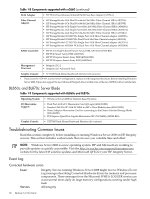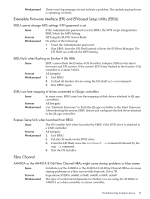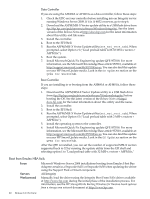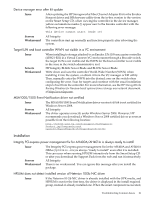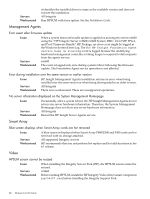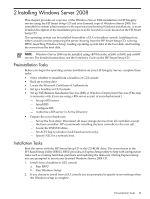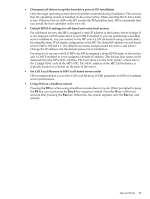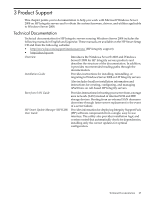HP Integrity Superdome SX1000 HP Integrity Servers with Microsoft Windows Serv - Page 22
Management Agents, Smart Array, Video
 |
View all HP Integrity Superdome SX1000 manuals
Add to My Manuals
Save this manual to your list of manuals |
Page 22 highlights
Servers Workaround it identifies the installed driver is same as the available version and does not execute the installation. All Integrity Run HPSUM with force option. See the Installation Guide. Management Agents Error event after firmware update Issue Servers Workaround When a system firmware bundle update is applied on an Integrity server rx6600 using the "HP Integrity Server rx3600/rx6600 System, BMC, iLO-2 MP, FPGA, and PsoC Firmware Bundle" HP Package, an error event might be logged in the Windows System Event Log. The The HP Insight Foundation Agent service hung on starting event is logged because the underlying baseboard management controller is taking longer to respond to data requests from the agents service. rx6600 The event is logged only once during system reboot following the firmware update. The Foundation Agent service operation is not affected. Error during installation over the same version or earlier version Issue Servers Workaround HP Insight Management Agents installation returns an error when being installed over the same version or when being downgraded to an older version. All Integrity There is no workaround. These are unsupported operations. No server information displayed on the System Management Homepage Issue Servers Workaround Occasionally after a system reboot, the HP Insight Management Agents do not return any server hardware information. Therefore, the System Management Homepage does not show any server hardware information. All Integrity Restart the HP Insight Server Agents service. Smart Array Blue screen displays when Smart Array cards are hot removed Issue Servers Workaround A blue screen is displayed when Smart Array P800/E500 and P400 cards are hot removed with no storage attached. All supported Integrity servers HP recommends that you not perform hot replace and hot add functions in the 6.1 release. Video HPSUM screen cannot be resized Issue Servers Workaround When installing the Integrity Service Pack (ISP), the HPSUM screen cannot be resized. rx2660 Before running HPSUM, install the HP Integrity Video driver smart component (cp008457.exe) before installing the Integrity Support Pack. 22 Release 6.1 Overview