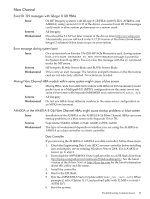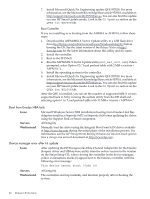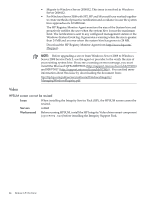HP Integrity Superdome SX2000 HP Integrity Servers with Microsoft Windows Serv - Page 19
Fibre Channel
 |
View all HP Integrity Superdome SX2000 manuals
Add to My Manuals
Save this manual to your list of manuals |
Page 19 highlights
Fibre Channel Event ID 129 messages with QLogic 8 GB HBAs Issue On HP Integrity systems with QLogic 8 GB HBAs (451871-B21, AH400A, and AH401A) using version 9.1.8.17 of the driver, excessive Event ID 129 messages could result in slow system performance or a system crash. Servers All Integrity Workaround Download the 9.1.8.19 or later version of the driver from http://www.hp.com. Alternatively, you can roll back to the 9.1.7.29 version of the driver (from Smart Setup 6.2 solution) if this issue occurs on your system. Error message during system boot Issue On a system with an Emulex LPe1205-HP 8 Gb Mezzanine card, during system boot, a VOLTAGE_DEGRADES_TO_NON_RECOVERABLE message is posted in the System Event Log (SEL). You can view this message with the SL command under the MP menu. Servers HP Integrity BL860c Server Blade and BL870c Server Blade Workaround This is only an alert message. The function and performance on the Mezzanine card are not adversely affected. No actions are needed. Mixing Fibre Channel HBA models within same system might cause a blue screen Issue Mixing HBA cards from different vendors with different I/O maximum transfer packet sizes in a Multipath I/O (MPIO) configuration on the same server can cause a blue screen with Stopcode 0x000000D1 and a reference to elxstor.sys. Servers All Integrity Workaround Do not mix HBAs from different vendors in the same server configuration in an MPIO environment. AH400A or the AH401A 8 Gb Fibre Channel HBAs might cause startup problems or blue screen Issue Installation of the AH400A or the AH401A 8 Gb Fibre Channel HBAs can cause startup problems or a blue screen with Stopcode 124 or 7B. Servers Superdome SX2000, rx8640, rx7640, rx6600, rx3600, rx2660 Workaround The type of workaround depends on whether you are using the AH400A or AH401A as a data controller or a boot controller. Data Controller If you are using the AH400A or AH401A as a data controller, follow these steps: 1. Check the Engineering Date Code (EDC) on your controller before installing into an Integrity server running Windows Server 2008. If it is A-4832 or newer, go to step 6. 2. Download the ASPM/MSI-X Vector update utility to a USB flash drive from ftp://ftp.hp.com/pub/servers/software/WindowsIntegrity/. See the latest version of the Release Notes at http://docs.hp.com for the latest information about this utility and file name. 3. Install the controller. 4. Boot to the EFI Shell. 5. Run the ASPM/MSI-X Vector Update utility (set_msi_vect.nsh). When prompted, select Option #1 ("Load preload table with 32 MSI-x vectors + ASPM fix"). 6. Boot the system. Troubleshooting Common Issues 19