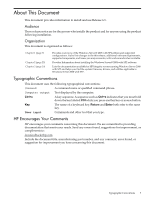Table of Contents
About This Document
.........................................................................................................
7
Typographic Conventions
......................................................................................................................
7
HP Encourages Your Comments
............................................................................................................
7
1 Release 6.5 Overview
....................................................................................................
9
What’s New in Windows Solution 6.5?
...................................................................................................
9
System Configurations
...........................................................................................................................
9
Software Requirements
.........................................................................................................................
11
Web Browser
....................................................................................................................................
11
Utility Meter
....................................................................................................................................
11
Supported Components
........................................................................................................................
11
Superdome (with sx2000 chipset)
....................................................................................................
12
rx8640
...............................................................................................................................................
13
rx7640
...............................................................................................................................................
14
rx6600
...............................................................................................................................................
15
rx3600
...............................................................................................................................................
15
rx2660
...............................................................................................................................................
16
BL860c and BL870c Server Blade
.....................................................................................................
17
Troubleshooting Common Issues
.........................................................................................................
17
Event Log
.........................................................................................................................................
17
Corrected hardware errors
.........................................................................................................
17
Event Viewer
....................................................................................................................................
18
Warning 4374 message
...............................................................................................................
18
Extensible Firmware Interface (EFI) and EFI-based Setup Utility (EBSU)
......................................
18
I/O card firmware values display as unknown
..........................................................................
18
EBSU fails when flashing an Emulex 4 Gb HBA
.......................................................................
18
ESBU can lose mapping of drives connected to QLogic controllers
..........................................
18
Express Setup fails when launched from EBSU
.........................................................................
18
Fibre Channel
..................................................................................................................................
19
Event ID 129 messages with QLogic 8 GB HBAs
.......................................................................
19
Error message during system boot
............................................................................................
19
Mixing Fibre Channel HBA models within same system might cause a blue screen
...............
19
AH400A or the AH401A 8 Gb Fibre Channel HBAs might cause startup problems or blue
screen
..........................................................................................................................................
19
Boot from Emulex HBA fails
......................................................................................................
20
Device manager error after kit update
.......................................................................................
20
Target LUN and boot controller WWN not visible in a VC environment
.................................
21
HP Smart Update Manager
.............................................................................................................
21
hpsum_swdiscovery.exe application crash
................................................................................
21
hpsum_swdiscovery.exe application error
................................................................................
21
Qlogic driver does not install successfully
.................................................................................
21
Installation
.......................................................................................................................................
22
Integrity PCI-express power management fix for AH400A/AH401A is always ready to
install
..........................................................................................................................................
22
HPSUM does not detect installed version of Neterion 10Gb NIC driver
..................................
22
IPMI SEL Events
..............................................................................................................................
22
New events in the System Event Log (SEL)
..............................................................................
22
Network Interface Cards (NICs)
.....................................................................................................
22
AD385A NIC card can affect server performance under a load
................................................
22
Smart Array
.....................................................................................................................................
22
Table of Contents
3