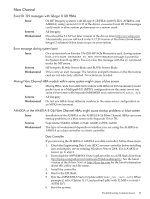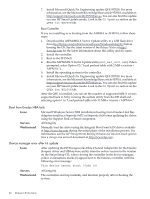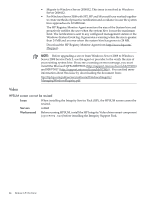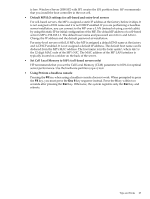HP Integrity Superdome SX2000 HP Integrity Servers with Microsoft Windows Serv - Page 23
System Registry
 |
View all HP Integrity Superdome SX2000 manuals
Add to My Manuals
Save this manual to your list of manuals |
Page 23 highlights
Servers Workaround All supported Integrity servers HP does not recommend any hot replace or hot add functions for these cards in the 6.5 release. Event ID 129 errors and poor system performance Issue When internal drives are connected to Smart Array controllers, you can observe the following: • When Smart Array WBEM provider data is accessed using System Management Homepage (SMH), HP System Insight Manager (HP SIM), or any other WBEM/WMI tool, the following symptoms occur: - Multiple log entries appear in the Windows System Log with Event ID 129 under the hpcisss source with the following event description: Reset to device, \Device\RaidPortXX, was issued Where XX is the port number. - The system becomes very slow. - On the SMH homepage, the Smart Array status is always unknown, but the Smart Array property page shows complete data along with status. • When you run the Array Configuration Utility (ACU) and the Smart Array WBEM Provider is enabled or disabled, you see multiple Event ID 129 log entries and the system slows down. There is no issue if the servers have only external drives connected. Servers Workaround rx8640, rx7640 To avoid having multiple log entries of Event ID 129 and the temporary sluggishness upon accessing Smart Array WBEM Provider data, you might want to disable the Smart Array WBEM Provider by running the Smart Component cp011559.exe, which is on the Smart Setup CD. However, after the Smart Array WBEM Provider is disabled, the Smart Array SMH and HP SIM links and pages are not available. To re-enable the Smart Array WBEM Provider, follow these steps: 1. Uninstall the Insight WBEM Providers 6.5 from Control Panel. 2. Re-install the Smart Component (cp010621.exe). System Registry System will not boot when system hive limit is reached Issue The Windows Server 2008 Itanium Edition operating system has a system hive limit of 32 MB (for all Service Packs). For most customer configurations, this limit is unlikely to be reached. However, in certain circumstances, particularly for customers with very large configurations or a large number of SAN disks incorporating multipath MPIO technology, the 32 MB limit is reachable, and can cause the system to fail to boot when restarted. Servers All Integrity Workaround Use either of the following workarounds: Troubleshooting Common Issues 23