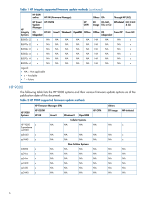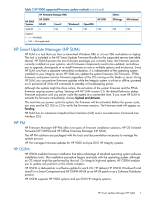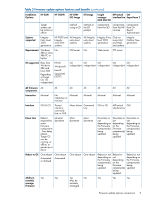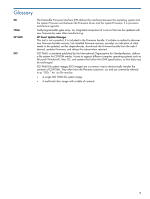HP Integrity cx2600 HP Integrity Servers and HP 9000 Servers Firmware Update O - Page 10
Frequently Asked Questions, How can I be notified when new firmware packages are available?
 |
View all HP Integrity cx2600 manuals
Add to My Manuals
Save this manual to your list of manuals |
Page 10 highlights
Table 3 Firmware update options features and benefits (continued) Installation HP SUM Options: HP OSIFM HP OFM - EFI Image ISO Image Insight MP textual OA manager interface line SuperDome 2 ILO3 GUI/CLI update process but requires a physical DVD-ROM be inserted in the target system Initiate Yes Yes Firmware update on multiple systems No No Yes No No Enable Yes Yes automation No Yes Yes No No Leverage OS NA Yes Software update process No No No No No Knowledge HP SUM required Software distributor process for HP-UX, Smart component for Windows® and Linux® Recording and booting from CD EFI commands HP SUM or MP ILO GUI/CLI commands commands OA GUI Built in firmware verification Prior to starting firmware update Prior to shutdown When system is down When system is down, while doing the actual Firmware update Minimal Prior to Minimal Firmware update and prior to activation, MP tools check the system state at every step of the update. Frequently Asked Questions How can I be notified when new firmware packages are available? You can receive automatic notification when a new firmware package is posted on the HP web site. To receive the notification, you need to subscribe to alerts. This subscription is free of charge. To subscribe, go to http://www.hp.com/go/myalerts. Where can I download firmware packages? Each firmware package is intended for specific systems. Each country may have a different URL to reach the firmware packages, so a specific URL cannot be provided. You can use the URL provided in the email notification or use the steps below. 1. Go to HP web site http://www.hp.com. 2. Click on the Support and Drivers tab. 10