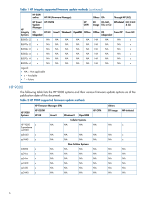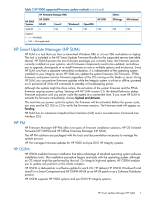HP Integrity cx2600 HP Integrity Servers and HP 9000 Servers Firmware Update O - Page 3
Contents, HP Smart Update Manager HP SUM
 |
View all HP Integrity cx2600 manuals
Add to My Manuals
Save this manual to your list of manuals |
Page 3 highlights
Contents Introduction...4 HP Firmware Manager...4 HP Integrity and HP 9000 firmware update solutions 5 HP Integrity Systems...5 HP 9000...6 HP Smart Update Manager (HP SUM 7 HP FM...7 HP OSIFM...7 HP OFM...8 Additional firmware installation options 8 EFI image...8 iLO 3...8 MP-Initiated...8 Firmware update options comparison 8 Frequently Asked Questions...10 How can I be notified when new firmware packages are available 10 Where can I download firmware packages 10 How can I view the firmware version installed on my system 11 When is a power down and reboot required after updating firmware 11 Feedback 12 Glossary...13 A Updating firmware using iLO 3 14 Files to use to update through iLO3 14 How to update firmware through iLO 3 14 Contents 3

Contents
Introduction
..............................................................................................................................
4
HP Firmware Manager
.........................................................................................................
4
HP Integrity and HP 9000 firmware update solutions
.....................................................................
5
HP Integrity Systems
.............................................................................................................
5
HP 9000
............................................................................................................................
6
HP Smart Update Manager (HP SUM)
.........................................................................................
7
HP FM
....................................................................................................................................
7
HP OSIFM
..........................................................................................................................
7
HP OFM
.............................................................................................................................
8
Additional firmware installation options
.......................................................................................
8
EFI image
...........................................................................................................................
8
iLO 3
.................................................................................................................................
8
MP-Initiated
.........................................................................................................................
8
Firmware update options comparison
..........................................................................................
8
Frequently Asked Questions
.....................................................................................................
10
How can I be notified when new firmware packages are available?
.........................................
10
Where can I download firmware packages?
..........................................................................
10
How can I view the firmware version installed on my system?
...................................................
11
When is a power down and reboot required after updating firmware?
......................................
11
Feedback
...................................................................................................
12
Glossary
....................................................................................................
13
A Updating firmware using iLO 3
..................................................................
14
Files to use to update through iLO3
...........................................................................................
14
How to update firmware through iLO 3
......................................................................................
14
Contents
3