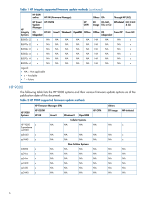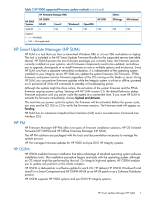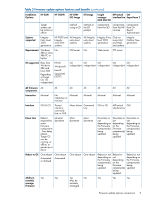HP Integrity cx2600 HP Integrity Servers and HP 9000 Servers Firmware Update O - Page 7
HP Smart Update Manager (HP SUM), HP FM, HP OSIFM
 |
View all HP Integrity cx2600 manuals
Add to My Manuals
Save this manual to your list of manuals |
Page 7 highlights
Table 2 HP 9000 supported firmware update methods (continued) HP Firmware Manager (FM) HP 9000 Systems HP OSIFM HP-UX Linux® Windows® OpenVMS HP OFM rp4440 x NA NA NA NA Legend: • x = Available • NA = Not applicable Others EFI Image MP-initiated NA NA HP Smart Update Manager (HP SUM) HP SUM is a tool that runs from a networked Windows X86 or a Linux X86 workstation or laptop. The tool is included in the HP Smart Update Firmware Bundle for the supported servers (see table above). HP SUM discovers the new firmware packages you currently have, the firmware versions currently installed on your systems, which firmware components need to be updated, and allows you to upgrade, downgrade or re-install firmware on one or multiple systems and enclosures. Since HP SUM runs from a separate networked workstation, it is independent of the operating system installed on your Integrity server. HP SUM can update the system firmware, ILO firmware , FPGA firmware, and power monitor firmware regardless of the OS running on the blade or server. Using HP SUM, you can perform firmware updates while the Integrity system is online or offline, powered on or powered off while still connected to standby or housekeeping power. Although the update might be done online, the activation of the system firmware and the FPGA firmware requires power cycling. Starting with HP SUM version 5.0, the default behavior delays firmware activation until you power cycle the system at a convenient time. If you want HP SUM to activate the firmware immediately, choose Upload and Activate. The next time you power cycle the system, the firmware will be activated. Before the power cycle, you may use the ILO GUI or CLI to verify the firmware versions. The firmware state will appear as Pending. HP SUM has an interactive Graphical User Interface (GUI) and a non-interactive Command Line Interface (CLI). HP FM HP Firmware Manager (HP FM) offers two types of firmware installation solutions: HP OS Initiated Firmware (HP OSIFM) and HP Offline Firmware Manager (HP OFM). The HP FM solutions are packaged with the tools and documentation necessary to manage the update process. HP FM manages firmware updates for HP 9000 and pre-2010 HP Integrity systems. HP OSIFM HP OSIFM enables firmware installation that takes advantage of standard operating system software installation tools. The installation procedure begins and ends with the operating system, although an OS reboot might be performed by the tool. On Integrity high-end systems, HP OSIFM enables you to update one partition or the whole complex. HP OSIFM is delivered as a software update for each OS. HP delivers HP OSIFM Windows® and Linux® in a Smart Component and HP OSIFM HP-UX as an HP-UX patch or as a Software Distributor product. HP OSIFM supports HP 9000 systems and pre-2010 HP Integrity systems. HP Smart Update Manager (HP SUM) 7