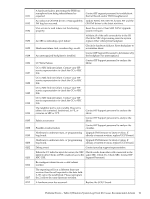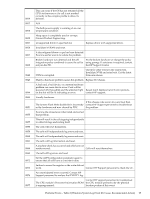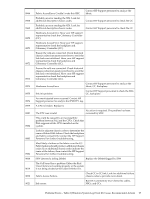HP Integrity rx2620 Windows Integrity Management Agents Reference - Page 92
Try OLAing a different cell. Contact HP Support, Collect IPMI events and contact HP Customer
 |
View all HP Integrity rx2620 manuals
Add to My Manuals
Save this manual to your list of manuals |
Page 92 highlights
8214 8216 8218 8219 8220 8238 8239 8240 8243 8257 8261 8263 8264 8265 8267 8269 8271 8643 8645 A hardware error has occurred. Replace the UGUY board. This should not happen. Contact engineering to diagnose the problem. A CPU on the slave cell could not process an interrupt in time or establish the diva console. There could be a PD rendezvous error or a processor on the slave cell failed to respond to an interrupt in time. Push out a new Group C complex profile. This will lead to a system reset. An unanticipated error occurred. Contact HP Support personnel to analyze the IPMI FPL log. Report the IP to the firmware team. Reset the system. This cannot be worked around in the field. This can be caused by inconsistent profile information. This can also occur when an expected cell did not make the original boot of the partition. Update the complex profile to all the cells with a correct view of the system and try to add the cell again. A read error most likely occurred. Look for preceding chassis codes to determine exact cause. OLA cell has incompatible resources. Change the resources on the cell to be compatible with the existing partition or attempt to OLA a different cell. OLA cell hung during its part of the OLA process. Consult chassis codes from the OLA cell to determine what happened. A secondary problem here is that the root cell attempted to OLA a cell that could not have sent the Ready to OLA command (since it hung). This would indicate a failure on the OS side to correctly handle Collect IPMI events and contact HP Customer OLA-associated interrupts. Support for assistance. Interrupt problem. Root cell should not attempt to OLA a cell until that cell send the Ready to OLA message, which a cell at BIB cannot have done. Attempt the OLA operation again. If failure continues, gather IPMI event logs and contact HP Customer Support for assistance. OLA cell has reached unknown state after Attempt the OLA operation again, or collect IPMI sending Ready to OLA command, or OLA was event logs and contact HP Customer Support for attempted on cell that was not ready to OLA. assistance. Bad fabric link between OLA cell and cells already in the partition. Fabric links between cells may have failed. Contact HP Customer Support for assistance. CPU's of mixed maximum core frequencies are installed. Install CPU's with the same speed and cache size. Hardware link initialization failed. Contact HP support. Reset cell. Probably something wrong with the cell hardware. Try OLAing a different cell. Contact HP Support personnel to troubleshoot the problem. System FW was unable to add the OLA cell's memory to the PD address map.Error writing to PDH space. Likely cell board error Collect IPMI event logs and contact HP Support. 92 Management Agents Event Tables