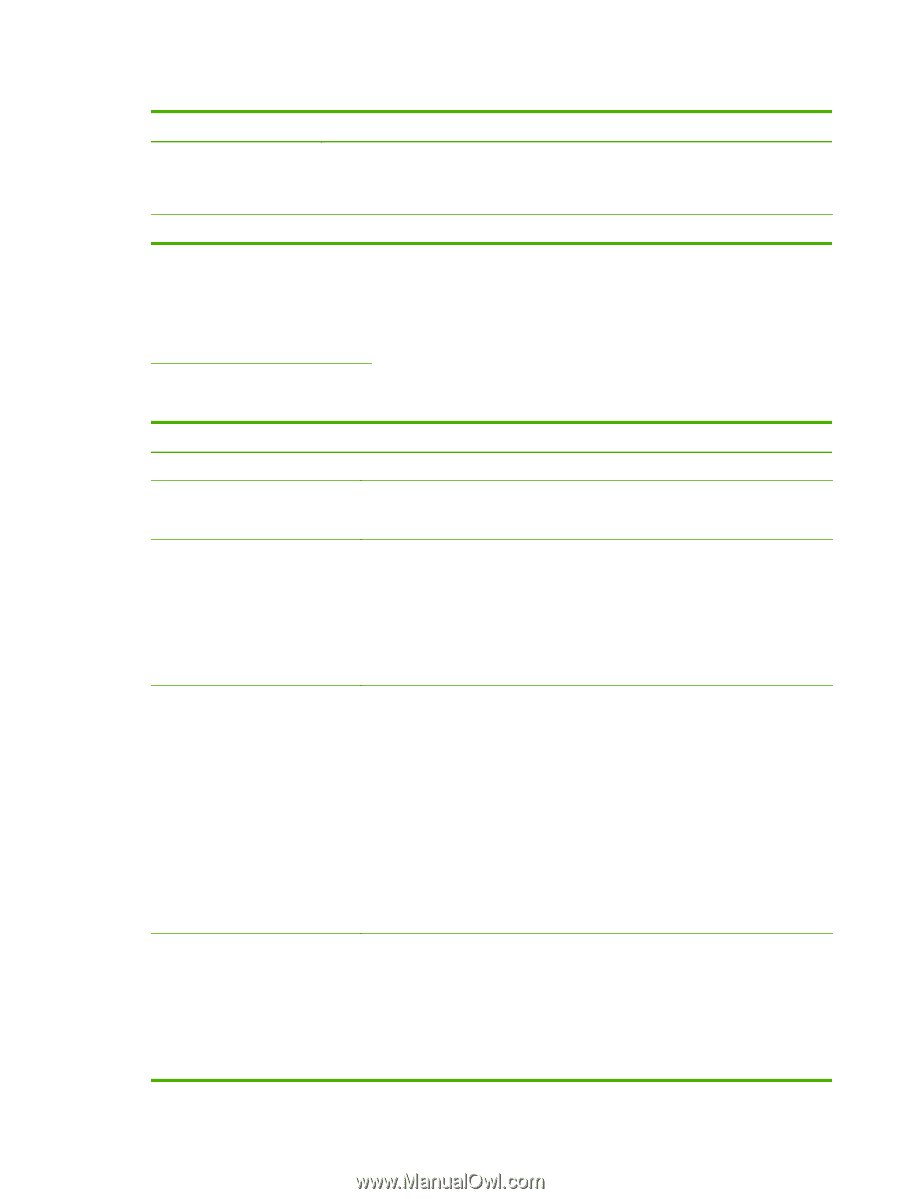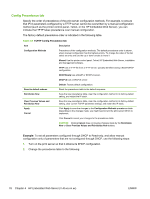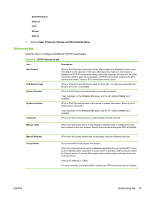HP Jetdirect 695nw HP Jetdirect Print Servers 640n and 695n - Administrator's - Page 87
TCP/IP(v6) tab, TCP/IPv6, Advanced
 |
View all HP Jetdirect 695nw manuals
Add to My Manuals
Save this manual to your list of manuals |
Page 87 highlights
Table 4-6 TCP/IP(v4) tab (continued) Item Description Subnet Mask Manually assign a subnet mask if subnetting is used. A subnet mask is a 32-bit number. When applied to an IP address, the subnet mask determines which bits specify the network and subnet, and which bits uniquely specify the node. Default Gateway IP address of a router or computer that is used to connect to other networks or subnetworks. TCP/IP(v6) tab Use the TCP/IP(v6) tab to enable IPv6 operation, view IPv6 auto-configuration addresses, or manually configure IPv6 addresses. For basic information on IPv6 addresses on the print server, see TCP/IP configuration on page 15. For additional parameters that you can configure, see the Advanced tab. Table 4-7 TCP/IP(v6) tab Item IPv6 Enable Link-Local Address Stateless Addresses Description Select or clear the check box to enable or disable IPv6 operation. (Read only parameter.) Print server's IPv6 link-local address and prefix length. The print server configures this address automatically. The link-local address allows the print server to communicate with other IPv6 hosts on the local link without routers. Select or clear the check box to enable or disable the use of stateless addresses. DHCPv6 Addresses Manual Address NOTE: Changes to the stateless addresses normally takes place when the print server is turned off then turned on. You can immediately implement any stateless address changes by clearing and then selecting the IPv6 Enable check box. (Read only parameters.) The stateless addresses and prefix lengths configured on the print server are listed. Stateless addresses are assigned under the control of a router. Select the DHCPv6 policy that the print server uses for stateful addresses, assigned by a DHCPv6 server. Select one of the following: ● Perform DHCPv6 only when requested by a router Allow the router to control stateful addressing. ● Perform DHCPv6 when stateless configuration is unsuccessful or disabled Attempt to use DHCPv6 if stateless addressing by a router fails. ● Always perform DHCPv6 on startup Always attempt DHCPv6 for configuration each time it is turned on. If DHCPv6 is used for stateful addressing, the addresses (and associated prefixes) configured on the print server are listed. Set an IPv6 address on the print server and select whether to use it. Select the Enable check box to use a manually configured IPv6. Clear this check box to disable the address. Enter the IPv6 address and its prefix length using the Address and Prefix length fields. If IPv6 address prefixes (for example, supplied by a router) are stored on the print server, you can select a prefix from the Prefix field, and then click Add to copy the prefix into the Address field. Then enter the remainder of the address. ENWW Networking tab 77