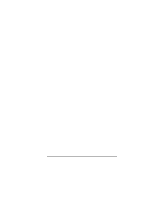HP Jornada 420 HP Jornada 420 Palm-size PC (English) User's Guide - Page 133
B | Migrating data from, non²Windows CE, HP handheld PC devices
 |
View all HP Jornada 420 manuals
Add to My Manuals
Save this manual to your list of manuals |
Page 133 highlights
Appendix B | Migrating data from non-Windows CE HP handheld PC devices | 129 B | Migrating data from non–Windows CE HP handheld PC devices If your data is stored on an HP 100/200LX Palmtop PC or an HP OmniGo Organizer, you must first transfer the data to your desktop PC. Use the Hewlett-Packard PIM Translation Utility (for HP devices only) to import the data into Microsoft Outlook or Schedule+ 7.0a on your desktop PC. After you have imported the data into Outlook or Schedule+, you can update the information on your HP Jornada by synchronizing with Outlook or Schedule+ using Windows CE Services 2.2. The HP PIM Translation Utility is available from the HP Jornada compact disk and on the web at http://www.hp.com/ cposupport/handheld_computers/software/setup.exe.html. This procedure migrates only Appointment Book and Phone Book data. Before translating PIM data files, you must install the version of Schedule+ 7.0a found on the Desktop Software for Microsoft Windows CE compact disk on your desktop PC. You can translate only one file at a time. To translate multiple PIM data files, you need to repeat the Translation operation for each file separately. Translating appointment data Although daily, weekly, monthly, and yearly repeated events are supported in the Appointment Book applications on the HP 100LX/200LX palm-size PCs and HP OmniGo 100/120 organizers and in the Calendar application on the HP Jornada, the Schedule+ application supports only daily and yearly repeated events. Because all translation goes through Schedule+, no direct mapping is available from the older device to Schedule+