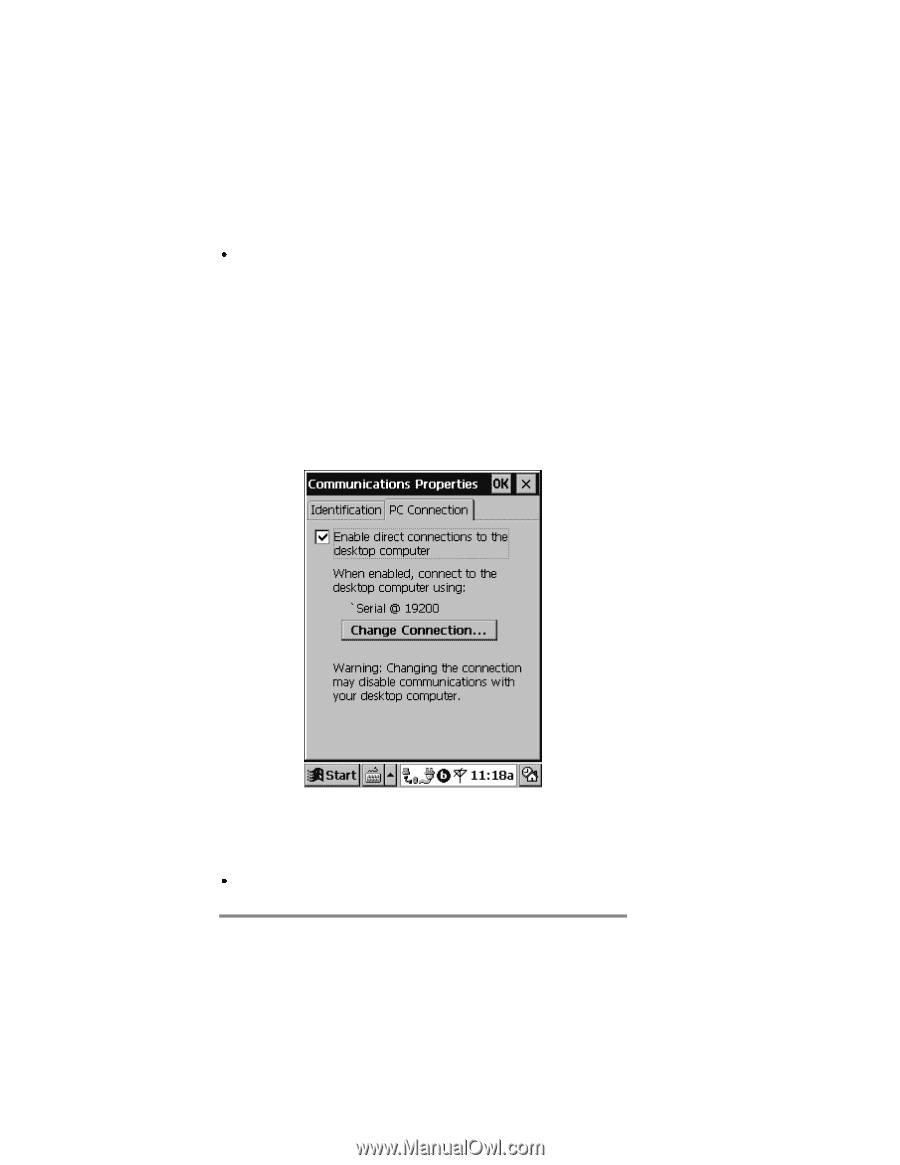HP Jornada 420 HP Jornada 420 Palm-size PC (English) User's Guide - Page 49
Troubleshooting partnerships
 |
View all HP Jornada 420 manuals
Add to My Manuals
Save this manual to your list of manuals |
Page 49 highlights
Chapter 4 | Connecting to a desktop PC | 45 Troubleshooting partnerships If you are unable to establish a connection between the HP Jornada and your desktop PC, try the following: · Confirm that both the desktop PC and the HP Jornada are communicating at the same baud rate. To check the baud rate on your desktop PC 1. Click Communications on the File menu of the Mobile Devices window. To check and change the baud rate on the HP Jornada 1. On the Start menu, tap Settings, tap Communications, and then tap the PC Connection tab. Communications Properties, PC Connection tab 2. To change the baud rate setting, tap Change Connection. · Verify that the sync cable from the HP Jornada is connected to the port listed on the Communications tab of the Windows