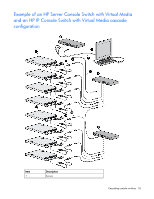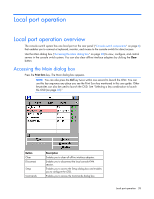HP KVM CAT5 0x1x8 HP IP Console Switch with Virtual Media User Guide - Page 28
Local port operation, Local port operation overview, Accessing the Main dialog box
 |
View all HP KVM CAT5 0x1x8 manuals
Add to My Manuals
Save this manual to your list of manuals |
Page 28 highlights
Local port operation Local port operation overview The console switch system has one local port on the rear panel ("Console switch components" on page 6) that enables you to connect a keyboard, monitor, and mouse to the console switch for direct access. Use the Main dialog box ("Accessing the Main dialog box" on page 28) to view, configure, and control servers in the console switch system. You can also clear offline interface adapters by clicking the Clear button. Accessing the Main dialog box Press the Print Scrn key. The Main dialog box appears. NOTE: You can also press the Ctrl key twice within one second to launch the OSD. You can use this key sequence any place you see the Print Scrn key mentioned in this user guide. Other keystrokes can also be used to launch the OSD. See "Selecting a key combination to launch the OSD (on page 33)." Button Clear Disconnect Setup Commands Description Enables you to clear all offline interface adapters. Enables you to disconnect the local console KVM session. Enables you to access the Setup dialog box and enables you to configure the OSD. Enables you to access the Commands dialog box. Local port operation 28