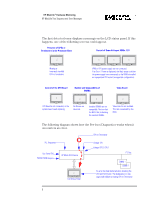HP Kayak XU 04xx HP Kayak XU Series 04xx, HP MaxiLife Hardware Monitoring - Page 8
Post Test Sequence and Post Error Codes
 |
View all HP Kayak XU 04xx manuals
Add to My Manuals
Save this manual to your list of manuals |
Page 8 highlights
HP MaxiLife® Hardware Monitoring HP MaxiLife Test Sequence and Error Messages Table 1 Basic Pre-boot Diagnostics Test Error Code Availability of video controller. It is checked by the BIOS. If an error is detected, it is not a fatal one and the BIOS will continue its execution normally. NO VIDEO Action to Take • Check that the video controller is correctly installed. Note: No error is detected if a monitor is not connected to an installed video controller. This is not a fatal error and the BIOS will continue its normal execution. Post Test Sequence and Post Error Codes In order to check that the CPU is able to run the BIOS boot code (POST phase) from the first CPU instructions through to DIMM detection, HP MaxiLife firmware waits for a synchronization event from the BIOS. Any failure that prevents the execution of the firmware will therefore trigger the BIOS error and will display the following message on the LCD status panel. Error! BIOS Then, the BIOS executes the Power-On Self Test (POST) sequence. In this phase, HP MaxiLife waits for any error messages that the BIOS may issue. If such an error occurs, then a screen similar to the following example is displayed. The error code that appears on the LCD status panel is the same as the one that appears on the PC screen. If the POST issues several error codes, only the last one is visible on the LCD status panel. Error! POST XXXX Where XXXX = POST error code 8