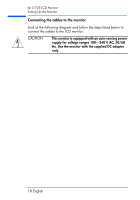HP L1725 hp l1725 17" lcd monitor - p4827a, user's guide - Page 12
The back of your monitor will look like picture below, English 11, hp L1725 LCD Monitor
 |
View all HP L1725 manuals
Add to My Manuals
Save this manual to your list of manuals |
Page 12 highlights
hp L1725 LCD Monitor Setting Up the Monitor The back of your monitor will look like picture below: Setting up the Cable Management System 180O (+/-) swivel angle a b Connecting USB Devices K 2 K Minimum cable length between points a and b: 440 mm landscape mode 480 mm portrait mode Connecting Audio Devices English 11
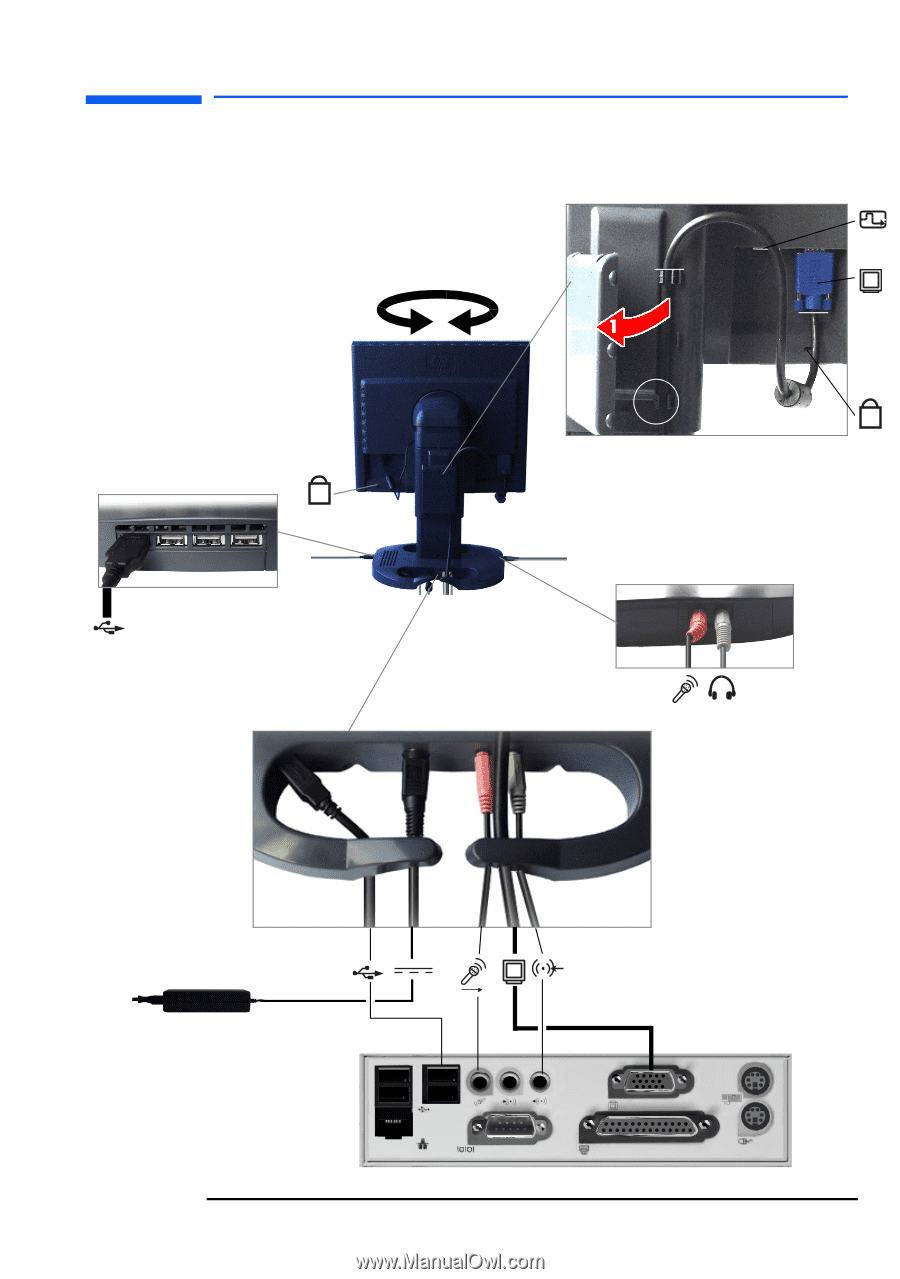
hp L1725 LCD Monitor
Setting Up the Monitor
The back of your monitor will look like picture below:
Setting up the Cable Management Syst
em
a
b
2
K
Connecting Audio Devices
Connecting USB Devices
Minimum cable length between points
a
and
b
: 440 mm landscape mode
480 mm portrait mode
180
O
(+/-) swivel angle
K
English 11