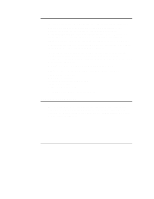HP LH4r HP Netserver LT 6000r Third-Party Racks - Page 3
Contents - net server
 |
View all HP LH4r manuals
Add to My Manuals
Save this manual to your list of manuals |
Page 3 highlights
Contents 1 Introduction 1 Installation Basics - Safety Precautions 1 HP Net Server Rack-Mount Parts List 2 Definition of Terms 2 2 Prepare the HP NetServer for Rack Mounting 3 Introduction 3 Prepare the Rack 3 Mark the Rack Using the Template 4 Install the Slides in the Rack 6 Remove the Bezel Adapters 7 Remove the Bezel 7 Remove the Right Bezel Adapter 8 Remove the Left Bezel Adapter 9 Mount the HP NetServer LT 6000r in the Rack 9 Attach the Cable Management Arm 12 Continue with the Rack Installation Process 13 3 Warranty and Support 15 Hardware Accessories Limited Warranty 15 HP Repair and Telephone Support 16 Index...17 iii

iii
Contents
1 Introduction
.................................................................................................
1
Installation Basics – Safety Precautions
........................................................
1
HP Net Server Rack-Mount Parts List
............................................................
2
Definition of Terms
........................................................................................
2
2 Prepare the HP NetServer for Rack Mounting
...........................................
3
Introduction
...................................................................................................
3
Prepare the Rack
...........................................................................................
3
Mark the Rack Using the Template
................................................................
4
Install the Slides in the Rack
..........................................................................
6
Remove the Bezel Adapters
..........................................................................
7
Remove the Bezel
.....................................................................................
7
Remove the Right Bezel Adapter
..............................................................
8
Remove the Left Bezel Adapter
.................................................................
9
Mount the HP NetServer LT 6000r in the Rack
..............................................
9
Attach the Cable Management Arm
.........................................................
12
Continue with the Rack Installation Process
.................................................
13
3
Warranty and Support
...............................................................................
15
Hardware Accessories Limited Warranty
.....................................................
15
HP Repair and Telephone Support
..............................................................
16
Index
...............................................................................................................
17