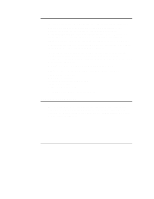HP LH4r HP Netserver LT 6000r Third-Party Racks - Page 5
Introduction
 |
View all HP LH4r manuals
Add to My Manuals
Save this manual to your list of manuals |
Page 5 highlights
1 Introduction This document describes how to mount an HP NetServer LT 6000r into third-party racks. Refer to the HP NetServer LT 6000r User Guide that came with the HP NetServer for instructions on adding accessories to, and configuring the HP NetServer. If you have an HP Rack System/E, HP Rack System /U or an older HP Rack System, See Chapter 8 and Chapter 13 of the HP NetServer LT 6000r Installation Guide for alternative rack mount instructions. Installation Basics - Safety Precautions CAUTION If this HP NetServer is not installed according to these instructions, damage to the HP NetServer or accessories may result. The HP Warranty does not cover damage due to improper installation. Observe the precautions listed in this section to maintain HP NetServer reliability. Always follow these safety and environmental rules when installing an HP NetServer in a third-party rack enclosure: • The maximum recommended ambient operating temperature for the server is 35o C. This ambient operating temperature must not be exceeded either in the server room or inside the multi-unit rack enclosure. • The airflow through the rack must be sufficient for safe operation. • Uneven mechanical loading of servers in the rack can cause the rack to tip. Plan the placement of equipment in the rack. Mount the heaviest components in the bottom of the rack, and mount all components as low in the rack as is practical. • Make sure that the total equipment configuration in a rack does not overloads the power supply circuit. Check the power ratings on the nameplates of all equipment. Consider the effect of circuit overloading on the overcurrent protection and supply wiring. 1