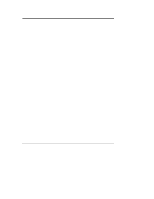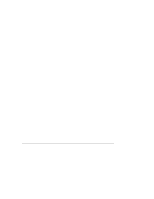HP LH4r HP Netserver LX Pro User Guide - Page 8
Configuration Assistant
 |
View all HP LH4r manuals
Add to My Manuals
Save this manual to your list of manuals |
Page 8 highlights
Chapter 1 HP NetServer Navigator Configuration Assistant Configuration Assistant guides you through the steps necessary to configure the NetServer. Three methods of configuration are available: Express, Custom and Replicate. Express configuration is the preferred method to configure your HP NetServer since it leads you through the configuration process in sequence and offers you default selections. An Express configuration includes the following steps: • Update System BIOS: This step appears if Configuration Assistant detects that a newer version of the BIOS is available on the HP Navigator CD-ROM. You must update your BIOS to the new version if you want to continue in Express mode. • Select NOS: HP NetServer Navigator uses the NOS (Network Operating System) information to create the drivers diskette that you need to install your operating system and to create a file that contains the appropriate NOS installation and optimization instructions. The information may also be used to select the appropriate default configuration settings. • Execute EISA Configuration Utility: This step runs the EISA Configuration Utility (ECU) in automatic mode (if you are not installing ISA cards) or manual mode (if you are installing ISA cards). Before and after running the ECU, Configuration Assistant will run Configuration Advisor to detect and notify you of any known problems with your current configuration. • Show Configured Cards: This step shows the cards configured by the ECU, including PCI cards, and allows you to make changes if necessary. • Configure Disk Array (JetSet Utility): If you have an installed HP disk array, you must configure it with JetSet Utility. • Install Utility Partition: This step creates an 8 MB utility partition on the server hard disk where HP NetServer Navigator will copy the EISA Configuration Utility (ECU), Diagnostic Assistant, BIOS Update Utility, system and accessory CFG and OVL files, Error Message Utility (EMU) and other utilities. Not available for SCO UNIX. 2