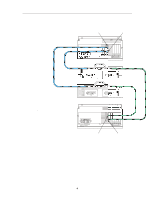HP LH4r HP Netserver LXr Pro NetRAID Config Guide for Windows NT4.0 Clusters - Page 5
Microsoft Cluster Server with Two HP NetRAID Adapters
 |
View all HP LH4r manuals
Add to My Manuals
Save this manual to your list of manuals |
Page 5 highlights
NetRAID Adapter 1, NetRAID Adapter 2, Ch. 0 (top) Ch. 0 (top) Ch. 1 (bottom) Ch. 1 (bottom) NOTES: 1. Configure cluster using 3 or 4 Rack Storage/8s. 2. Channel 0 and 1 of each NetRAID Adapter for each LXr must be connected together through the Rack Storage/8s as shown on the diagram. Do not cross channels. 3. The NetRAID Adapters may be installed in LXr Pro PCI slots P4-P6. (The diagram depicts using slots P4 and P5.) 4. Cables between servers and shared storage must be HP D5957A Cluster Adapters. NetRAID Adapter 1, Ch. 0 (top) Ch. 1 (bottom) NetRAID Adapter 2, Ch. 0 (top) Ch. 1 (bottom) Microsoft Cluster Server with Two HP NetRAID Adapters 5

5
NetRAID Adapter 1,
Ch. 0 (top)
Ch. 1 (bottom)
NetRAID Adapter 2,
Ch. 0 (top)
Ch. 1 (bottom)
NetRAID Adapter 1,
Ch. 0 (top)
Ch. 1 (bottom)
NetRAID Adapter 2,
Ch. 0 (top)
Ch. 1 (bottom)
1.
Configure cluster using 3 or 4
Rack Storage/8s.
2.
Channel 0 and 1 of each NetRAID
Adapter for each LXr must be
connected together through the Rack
Storage/8s as shown on the diagram.
Do not cross channels.
3.
The NetRAID Adapters may be
installed in LXr Pro PCI slots P4-P6.
(The diagram depicts using slots P4
and P5.)
4.
Cables between servers and shared
storage must be HP D5957A Cluster
Adapters.
NOTES:
Microsoft Cluster Server with Two HP NetRAID Adapters