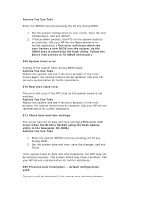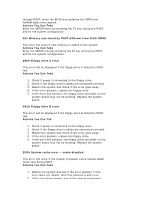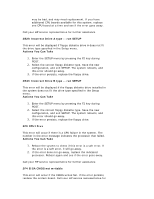HP LH4r HP NetServer LXr Pro8 POST and Beep Codes - Page 2
HP NetServer LXr Pro8 Error, Messages
 |
View all HP LH4r manuals
Add to My Manuals
Save this manual to your list of manuals |
Page 2 highlights
HP NetServer LXr Pro8 Error Messages 200 Failure Fixed Disk Since the system does not support IDE drives, this error should never be seen on this system. 210 Stuck Key One of the keys on the keyboard is stuck. This error code will be displayed if the user was pressing one of the keys during system boot. Action You Can Take 1. Restart the system and check if the error goes away. 2. If the error does not go away, replace the keyboard with a PS/2 compatible keyboard. 211 Keyboard Error This error will be displayed every time the system is rebooted and there is a problem with the keyboard. Actions You Can Take 1. Check if the keyboard LEDs blink when the system power is turned on and the system goes through the Power On Self Test (POST). 2. If the LEDs do not blink, check if the keyboard is connected in the correct keyboard port and repeat Step 1. 3. If the problem still persists, replace the keyboard and repeat Step 1. 4. If the problem persists, call your HP service representative for further assistance.> 212 Keyboard Controller Failed If this error is displayed on the monitor, the 8042 keyboard controller on the system board failed its self-test and is not working. Actions You Can Take 1. Retry the test by switching the system power off and on. 2. If the problem persists, the keyboard controller on the system board is not working properly or has failed. Call your HP service representative for further assistance. 213 Keyboard locked -- unlock key switch