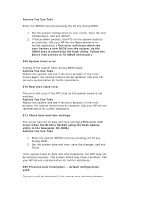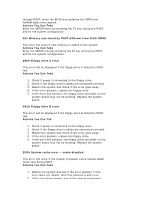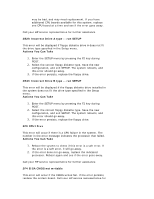HP LH4r HP NetServer LXr Pro8 POST and Beep Codes - Page 4
Check date and time settings
 |
View all HP LH4r manuals
Add to My Manuals
Save this manual to your list of manuals |
Page 4 highlights
Actions You Can Take Enter the SETUP menu by pressing the F2 key during POST. 1. Set the system configuration to your needs. Save the new configuration, and exit SETUP. 2. If the problem persists, the RTC on the system board is not working. Call your HP Service Representative for further assistance. (This error will occur when the user flashes a new BIOS into the system, as the CMOS area is cleared by the flash utility. Follow the above instructions to fix CMOS checksum.) 260 System timer error Testing of the system timer during POST failed. Actions You Can Take Reboot the system and see if the error persists. If the error occurs again, the system board must be replaced. Call your HP service representative for further assistance. 270 Real time clock error This error will occur if the RTC chip on the system board is not working. Actions You Can Take Reboot the system and see if the error persists. If the error persists, the system board must be replaced. Call your HP service representative for further assistance. 271 Check date and time settings The server has lost its date and time settings.(This error will occur when the BIOS is flashed using the flash update utility in the Navigator CD-ROM.) Actions You Can Take 1. Enter the system SETUP menu by pressing the F2 key during POST. 2. Set the system date and time, save the changes, and exit Setup. If the system loses its date and time frequently, the RTC may not be working correctly. The system board may have a problem. Call your HP service representative for further assistance. 280 Previous boot incomplete -- default configuration used. This error will be displayed if the system was rebooted midway