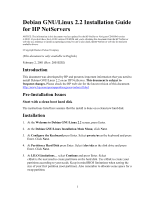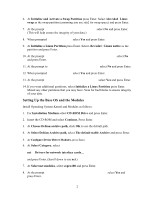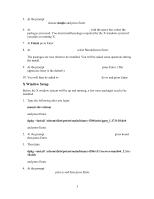HP LH4r Installing Debian GNU/Linux on an HP Netserver - Page 1
HP LH4r - NetServer - 256 MB RAM Manual
 |
View all HP LH4r manuals
Add to My Manuals
Save this manual to your list of manuals |
Page 1 highlights
Debian GNU/Linux 2.2 Installation Guide for HP NetServers NOTICE: The information in this document was last updated for the HP NetServer Navigator CD-ROM version L.20.00. If you don't have the L.20.00 version CD-ROM and you're obtaining this document from the HP NetServer web site as a reference to install an operating system, be sure to also check the HP NetServer web site for the latest available drivers. ©Copyright Hewlett-Packard Company (This document is only available in English.) February 2, 2001 (Rev: 20010202) Introduction This document was developed by HP and presents important information that you need to install Debian GNU/Linux 2.2 on an HP NetServer. This document is subject to frequent changes. Please check the HP web site for the latest revision of this document. http://www.hp.com/cposupport/nonjsnav/netsrvrl.html Pre-Installation Issues Start with a clean boot hard disk The instructions listed here assume that the install is done on a clean/new hard disk. Installation 1. At the Welcome to Debian GNU/Linux 2.2 screen, press Enter. 2. At the Debian GNU/Linux Installation Main Menu, click Next. 3. At Configure the Keyboard press Enter. Select qwerty/us as the keyboard and press Enter. Click Next. 4. At Partition a Hard Disk press Enter. Select /dev/sda as the disk drive and press Enter. Click Next. 5. At LILO Limitations... select Continue and press Enter. Select cfdisk 2.10f. cfdisk is the tool used to create partitions on the hard disk. Use cfdisk to create your partitions according to your needs. Keep in mind BIOS limitations when setting the size of your first partition (root partition). Also remember to allocate some space for a swap partition. 1