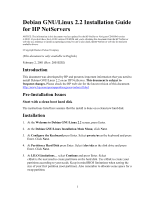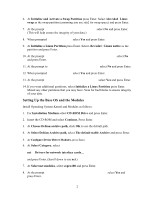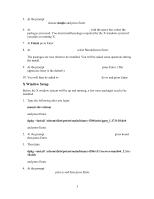HP LH4r Installing Debian GNU/Linux on an HP Netserver - Page 5
X Window Setup, press Enter.
 |
View all HP LH4r manuals
Add to My Manuals
Save this manual to your list of manuals |
Page 5 highlights
5. At the prompt How do you want to choose additional software to install: choose simple and press Enter. 6. At Select task packages to install:, with the space bar, select the packages you need. You must install packages required by the X windows system if you plan on running X. 7. At Finish press Enter. 8. At anXious : May I continue? select No and press Enter. The packages are now about to be installed. You will be asked some questions during the install. 9. At the prompt Do you want to continue? [Y/n] press Enter. (The uppercase letter is the default.) 10. You will then be asked to Please insert the disc... do so and press Enter. X Window Setup Before the X window system will be up and running, a few more packages need to be installed. 1. Type the following after you login: mount /dev/cdrom and press Enter. dpkg --install /cdrom/dists/potato/main/binary-i386/misc/gpm_1.17.8-18.deb and press Enter. 2. At the prompt Do you want to change anything (Y/n) ? press n and then press Enter. 3. Then type: dpkg --install /cdrom/dists/potato/main/binary-i386/x11/xserver-mach64_3.3.6.10.deb and press Enter. 4. At the prompt Do you want to make the Mach64 X server the default ? (y/n) press y and then press Enter. 5