HP LH4r Ultra3 SCSI Hot-Swap Hard Disk Drive and Tray User Guide - Page 3
Contents
 |
View all HP LH4r manuals
Add to My Manuals
Save this manual to your list of manuals |
Page 3 highlights
Contents 1 Introduction to Ultra3 Drives 1 Overview ...1 Ultra3 Drives are Low Voltage Devices 1 Ultra3 Drives Have Two Heights; Drive Cages Have Several Sizes 1 Filler Panels 1 Disk Spacers 2 Verify Contents 2 2 Installation Procedure 3 Installing the Ultra3 Disk Drive Module 3 Removing the Ultra3 Disk Drive Module 8 Installing the Ultra3 Drive in a Tray (optional 9 3 Supported Configurations 11 4 Warranty and Support 13 Hardware Warranty 13 HP Repair and Telephone Support 13 HP World Wide Web Site 13 5 Regulatory Information 15 Index...17 iii

iii
Contents
1
Introduction to Ultra3 Drives
..........................................................................
1
Overview
............................................................................................................
1
Ultra3 Drives are Low Voltage Devices
.........................................................
1
Ultra3 Drives Have Two Heights; Drive Cages Have Several Sizes
.............
1
Filler Panels
...................................................................................................
1
Disk Spacers
.................................................................................................
2
Verify Contents
..................................................................................................
2
2
Installation Procedure
.....................................................................................
3
Installing the Ultra3 Disk Drive Module
..............................................................
3
Removing the Ultra3 Disk Drive Module
............................................................
8
Installing the Ultra3 Drive in a Tray (optional)
....................................................
9
3
Supported Configurations
............................................................................
11
4
Warranty and Support
...................................................................................
13
Hardware Warranty
..........................................................................................
13
HP Repair and Telephone Support
..................................................................
13
HP World Wide Web Site
................................................................................
13
5
Regulatory Information
.................................................................................
15
Index
....................................................................................................................
17