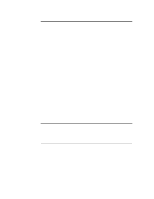iii
Contents
Chapter 1
Setting Up the HP NetServer LPr
..................................................
1
Before You Begin
..........................................................................................
1
Setup Steps
...................................................................................................
1
Preparations
..............................................................................................
1
Install Options
...........................................................................................
3
Mounting the LPr in a Rack
.......................................................................
6
Configuring the System
.............................................................................
7
Chapter 2
Controls, Indicators, and Ports
..................................................
11
Front Panel
..................................................................................................
11
Rear View
....................................................................................................
14
Power-Up and Power-Down Procedures
......................................................
16
Power-Up Procedure
...............................................................................
16
Power-Down Procedure
...........................................................................
16
Connecting AC Power to Multiple-Server Configurations
.........................
16
Chapter 3
Opening and Closing the
HP NetServer LPr
.............................
17
Removing and Replacing the Front Bezel
....................................................
17
Removing and Replacing the Top Cover
.....................................................
19
Remove
..................................................................................................
19
Replace
...................................................................................................
21
Chapter 4
Installing Mass Storage Devices
................................................
23
Introduction
.................................................................................................
23
Tools Required
............................................................................................
24
Installation Basics
........................................................................................
24
Drive Mirroring
........................................................................................
24
Boot Device Priority
.................................................................................
24
Hot-Swap Drive Bay Addresses
...............................................................
25
Other SCSI Device Addresses
.................................................................
25
Configuring the SCSI Host Adapter
.........................................................
26
Installing Hot-Swap Drives
...........................................................................
26
Removing a Filler Panel
..........................................................................
27
Readying the Drive for Installation
...........................................................
28
Installing Hot-Swap Drives
.......................................................................
29