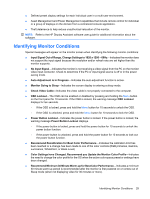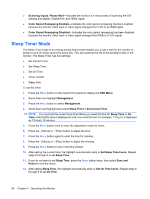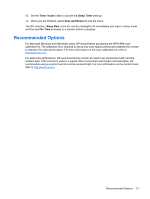HP LP2480zx HP LP2480zx LCD Monitor User Guide - Page 40
Color Space Emulation, Theory of Operation
 |
UPC - 883585957767
View all HP LP2480zx manuals
Add to My Manuals
Save this manual to your list of manuals |
Page 40 highlights
As plotted within the 1976 CIE u'v' color space, these gamuts are shown below: Figure A-1 Color Space Diagram Color Space Emulation As noted earlier, the LP2480zx has the capability of emulating a display that conforms to a number of standard output device specifications, such as sRGB, Adobe RGB, and et cetera. This emulation includes matching the specified primaries, transfer function (gamma), white point, and, where appropriate, white level (luminance) of the target specification. Preset color spaces are provided as described earlier, and in addition, the user may program custom spaces as desired. Full custom color space programming involves the selection of primaries, white point, gamma value, and et cetera, which may be accomplished using the optional HP/X-Rite calibration tool. However, the display luminance (brightness) and white point may be adjusted using the on-screen display (OSD) or HP Display Assistant software. The following sections describe the theory behind this emulation, the hardware provided to support it in the LP2480zx, and information on its usage. Theory of Operation In general, most display devices such as CRT- or LCD-based monitors, may be mathematically modeled as comprising two functions: first, a mapping of the input values (which we will assume for this discussion are in the form of "RGB" codes, that is, the relative values of red, green, and blue levels for each pixel in the image) to the intensity of light output by the device for each (this is the display's transfer function, sometimes referred to as the gamma, for each of the three channels). This now "gamma adjusted" data must also be mapped to the specific primary colors and intensities provided by the display device for 34 Appendix A Advanced Color Management Features and Usage