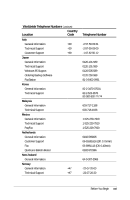HP LTE 5000 Compaq LTE 5000 Family of Personal Computers Beyond Setup - Page 22
Preinstalled Software, Backing Up the Preinstalled Software, Reinstalling Drivers if You Delete
 |
View all HP LTE 5000 manuals
Add to My Manuals
Save this manual to your list of manuals |
Page 22 highlights
Preinstalled Software The Windows 95 operating system is preinstalled on the computer hard drive. MS-DOS real mode drivers are also preinstalled, which load if you have older MS-DOS based programs or games that require an MS-DOS real mode session. Refer to the online Readme file for more information. Click the Start button, point to Programs, point to MS-DOS Real Mode, then click Readme. NOTE: Computer Setup and Compaq Diagnostics are not on the computer hard drive. Computer Setup is in the system BIOS, and the Compaq Diagnostics utilities are on diskette. Refer to Chapter 10, "Running Computer Setup," for information about setting up your computer and Chapter 11, "Running Compaq Diagnostics," for information about running diagnostic utilities. Backing Up the Preinstalled Software Compaq recommends that you create a backup of the preinstalled software. For online backup instructions, click the Start button; point to Programs, Accessories, System Tools; and click Backup. In Backup, click the Help menu, Help Topics, and the Index tab. Find and display the instructions for the topic "system, backing up." If you prefer, you can order backup diskettes for an additional cost. To order, refer to the Worldwide Telephone Numbers listed in the Preface of this guide. Or, if an order form was included with your computer, complete the form and return it or call one of the numbers listed on the form. Reinstalling Drivers if You Delete the Preinstalled Software If you reconfigure the hard drive and install your own MS-DOS and/or Windows operating environment, you will need to reinstall some device drivers to regain full functionality of the computer. Call one of the worldwide telephone numbers listed in the Preface of this guide for information about ordering the drivers kit. When ordering, ask for the Compaq LTE 5000 Drivers Kit for Windows 95. 1-2 Taking a Look at the Computer