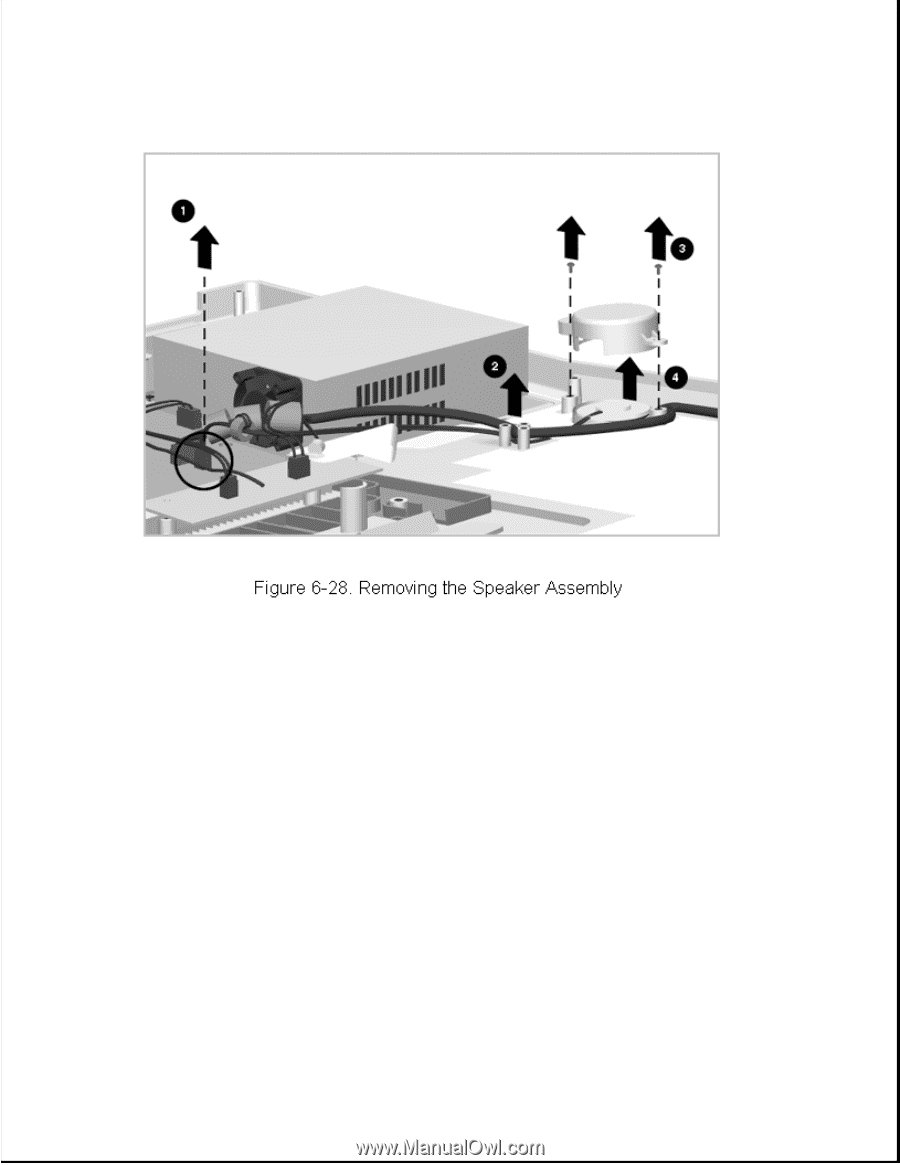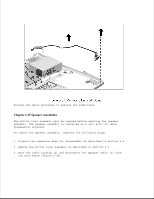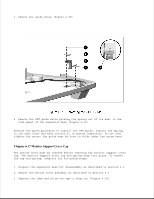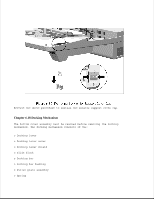HP LTE Notebook PC 5100 LTE 5000 Family of Personal Computers Maintenance and - Page 213
Alignment Guides, They are keyed for proper installation.
 |
View all HP LTE Notebook PC 5100 manuals
Add to My Manuals
Save this manual to your list of manuals |
Page 213 highlights
4. Remove the two screws from the speaker bracket [3] and lift the bracket and board out of the bottom cover assembly [4] (Figure 6-28). Reverse the above procedure to install a speaker assembly, paying particular attention to the cable routing. Chapter 6.16 Alignment Guides The bottom cover assembly must be removed before removing the alignment guides. The alignment guide assembly consists of the guide, spring, and bracket. IMPORTANT: There is a left alignment guide and a right alignment guide. They are keyed for proper installation. The assembly is mounted to the expansion base with one screw. To remove the CPU guide assembly, complete the following steps: 1. Prepare the expansion base for disassembly as described in Section 6.3. 2. Remove the bottom cover assembly as described in Section 6.5.