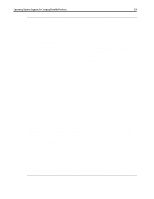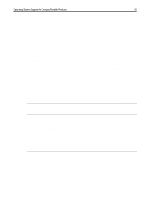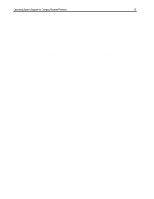HP LTE Notebook PC 5100 Operating System Support for Compaq Portable Products - Page 21
Frequently Asked Questions
 |
View all HP LTE Notebook PC 5100 manuals
Add to My Manuals
Save this manual to your list of manuals |
Page 21 highlights
Operating System Support for Compaq Portable Products 21 Frequently Asked Questions What is the difference between ACPI and APM? Windows 98 and Windows 2000 support the Advanced Configuration and Power Interface (ACPI) specification. Advanced Power Management (APM) utilized the BIOS for power management. ACPI places the power management functionality inside of the operating system architecture. When using ACPI-aware software application and hardware devices, ACPI is expected to provide more efficient power management over APM. ACPI is also a key element of the Microsoft OnNow initiative, which promises to make computers more responsive. ACPI may provide more efficient power management, faster program startup and shutdown times, and quicker computer boot and shutdown to name just a few features of ACPI technology. ACPI requires support in the hardware, the BIOS, and the operating system. Windows 98 and Windows 2000 are the first operating systems to implement ACPI. Compaq recommends that Windows 98 customers who wish to use ACPI on Compaq Armada products upgrade to Windows 98 Second Edition or later. Most Armada platforms have ACPI hardware support and BIOS support, although in some cases, a BIOS upgrade may be required to enable BIOS support. With Windows 98 Second Edition, ACPI will automatically be enabled on ACPI-capable platforms with a BIOS dated after 12/31/99. ACPI can easily be enabled on platforms with an earlier BIOS, provided the BIOS contains ACPI support. With Windows 2000, ACPI will be automatically enabled (on ACPI-enabled platforms) when Windows 2000 is installed. Is Windows 98 a major upgrade to Windows 95? Windows 98 is an evolutionary enhancement to Windows 95 that includes some new feature and support for new hardware technologies. Windows 98 features an integrated operating system and browser, faster launch and shutdown times, expanded driver support and update, updated system tools for corporate support, and troubleshooting wizards. With these enhancements, Windows 98 "works better" and "plays better" according to Microsoft. This upgrade is designed to provide the best Internet experience, deliver higher quality computing, make computing more entertaining, and unlock the power of the PC and its accessories. Is Windows 2000 a major upgrade to Windows NT 4.0? Windows 2000 is a revolutionary upgrade to Windows NT 4.0 users, particularly mobile users. Many of the features previously offered through Compaq value-add are now inherent in the operating system. In addition, Windows 2000 offers many security and remote management feature not previously seen on any Microsoft operating system. Should I upgrade to Windows 98, Windows NT 4.0 or wait for Windows 2000? Microsoft recommends Windows 2000 as the premier operating system for business users. Until Windows 2000 is available, Windows NT 4.0 is the current operating system of choice for many commercial users. That said, Windows 98 may still be appropriate for other commercial users who require new features or hardware support in Windows 98, but who have decided against Windows NT in the near term. Compaq is committed to supporting Windows 98 and Windows NA120D/0199