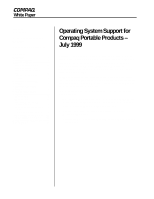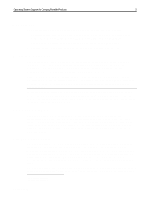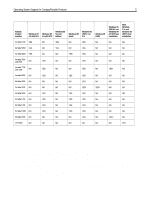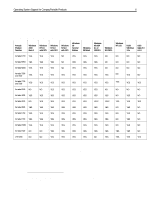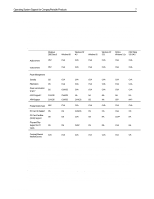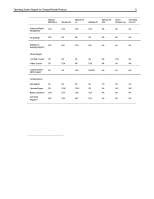HP LTE Notebook PC 5100 Operating System Support for Compaq Portable Products - Page 4
Preinstalled Operating Systems
 |
View all HP LTE Notebook PC 5100 manuals
Add to My Manuals
Save this manual to your list of manuals |
Page 4 highlights
Operating System Support for Compaq Portable Products 4 use and complete restore solution. The solution allows customers to perform a complete restore by reformatting the hard drive and restoring the image to its original pre-install state. Compaq Software CD The Compaq Software CD is made available for each portable product at the time of announcement beginning with products introduced in 1997. The Software CD contains all drivers, utilities and Compaq software for all supported operating systems including those that have been preinstalled. The Software CD does not include the operating system itself. Customers can purchase the Software CD by contacting Compaq Customer Service & Support. The Compaq Software CD is not available for products announced in 2Q98 or later. The Compaq QuickRestore CD includes all software included on the factory installed hard drive image as well as the operating system itself. Together these two aspects provide a more comprehensive recovery solution than was previously provided by the Compaq Software CD. The Armada 6500 ships with the Compaq Software CD. This CD provides additional software not included as part of the factory pre-install. Applications included on the CD are described in the White Paper titled Armada 6500 Software Overview, First Edition, September 1998. Compaq Support Software CD The Compaq Support Software CD set is another way for customers to get access to the latest drivers and software for their computer. This set of CDs is updated monthly with new files that are also made available on the Compaq Web site. This CD contains support files for Compaq commercial portables, desktop and workstation computers. It is the ideal tool for the corporate IS professional responsible for maintaining a number of different types of Compaq personal computers. The Software Support CD set can be purchased via an annual subscription or as a onetime purchase. Customers who do not need the additional convenience of having all drivers and other support software on single CD can download individual software drivers and utilities, called SoftPaqs, from the Compaq Web site at http://www.compaq.com/. System Enhancement Diskette On some platforms, Compaq provides the System Enhancements diskette. This utility is available as a SoftPaq on the Compaq Web site or on the Compaq Support Software CD. This utility features an automated installation and includes all operating system fixes from Microsoft, registry modifications, and INF changes included on the hard drive image pre-installed by Compaq. For customers who create their own hard drive image, it is important that this utility be installed. Preinstalled Operating Systems Compaq currently gives customers the choice of Microsoft Windows 95, Windows 98 or Windows NT 4.0 as the preinstalled operating system. All three operating systems are provided on select models in select regions. See Table 1 for details by product family. NA120D/0199