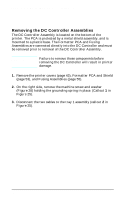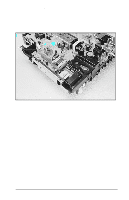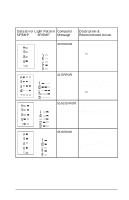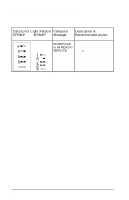HP LaserJet 5p/mp Service Manual - Page 164
Troubleshooting
 |
View all HP LaserJet 5p/mp manuals
Add to My Manuals
Save this manual to your list of manuals |
Page 164 highlights
HP LaserJet 5P/5MP, 6P/6MP Printer Service Supplement Troubleshooting A fatal error has occurred. Turn the printer off and then back on. If the same light pattern reappears, turn the printer off again and leave it off for about 10 minutes, then turn it back on. If the same light pattern reappears. refer to the discussion of Fatal Errors in "Troubleshooting." A recoverable error has occurred, such as a paper jam, the top cover is open, or the toner cartridge is missing. 61
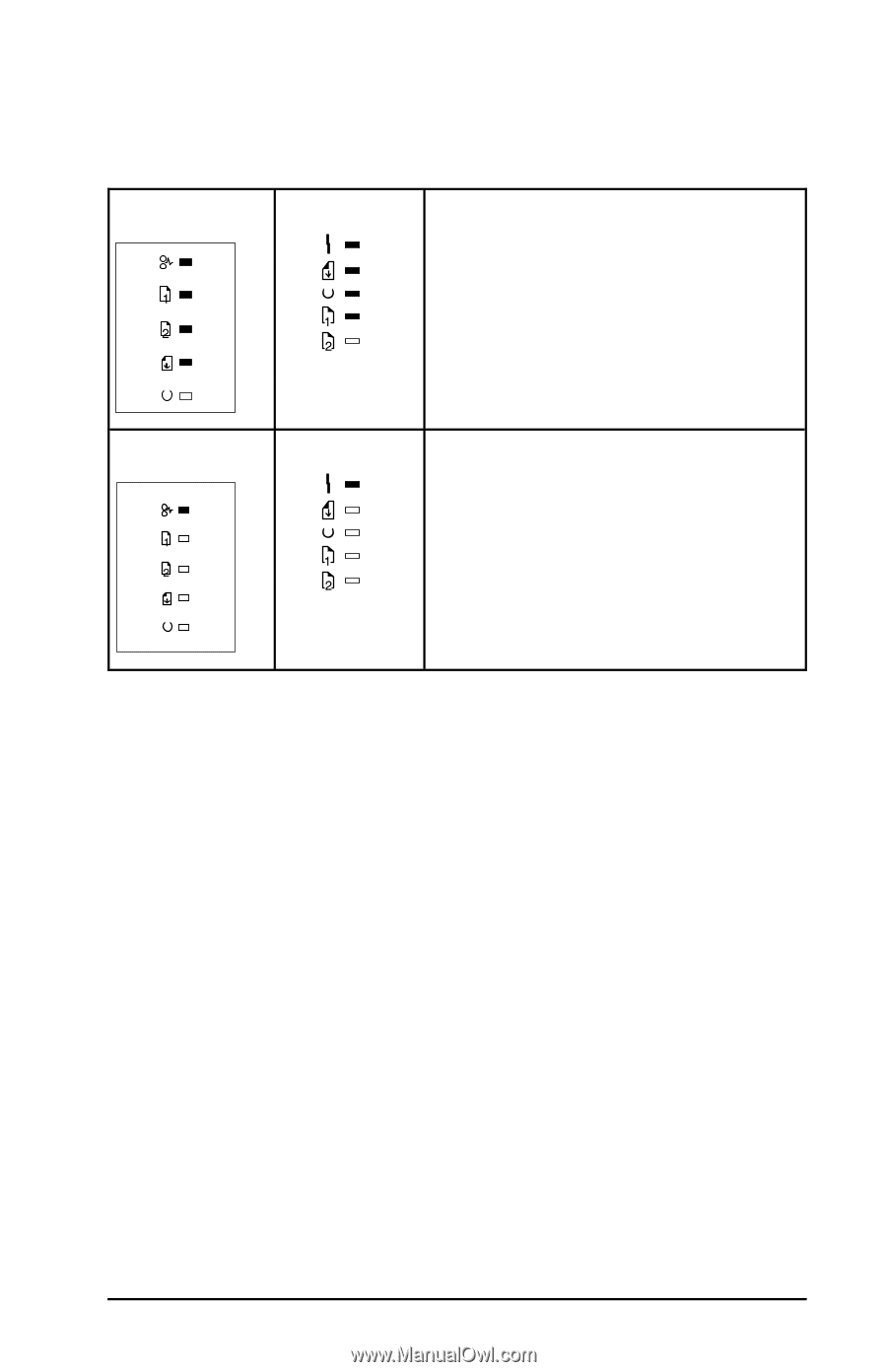
A fatal error has occurred. Turn the printer off and then
back on. If the same light pattern reappears, turn the
printer off again and leave it off for about 10 minutes,
then turn it back on. If the same light pattern reappears.
refer to the discussion of Fatal Errors in
"Troubleshooting."
A recoverable error has occurred, such as a paper jam,
the top cover is open, or the toner cartridge is missing.
HP LaserJet 5P/5MP, 6P/6MP Printer Service Supplement
Troubleshooting
61