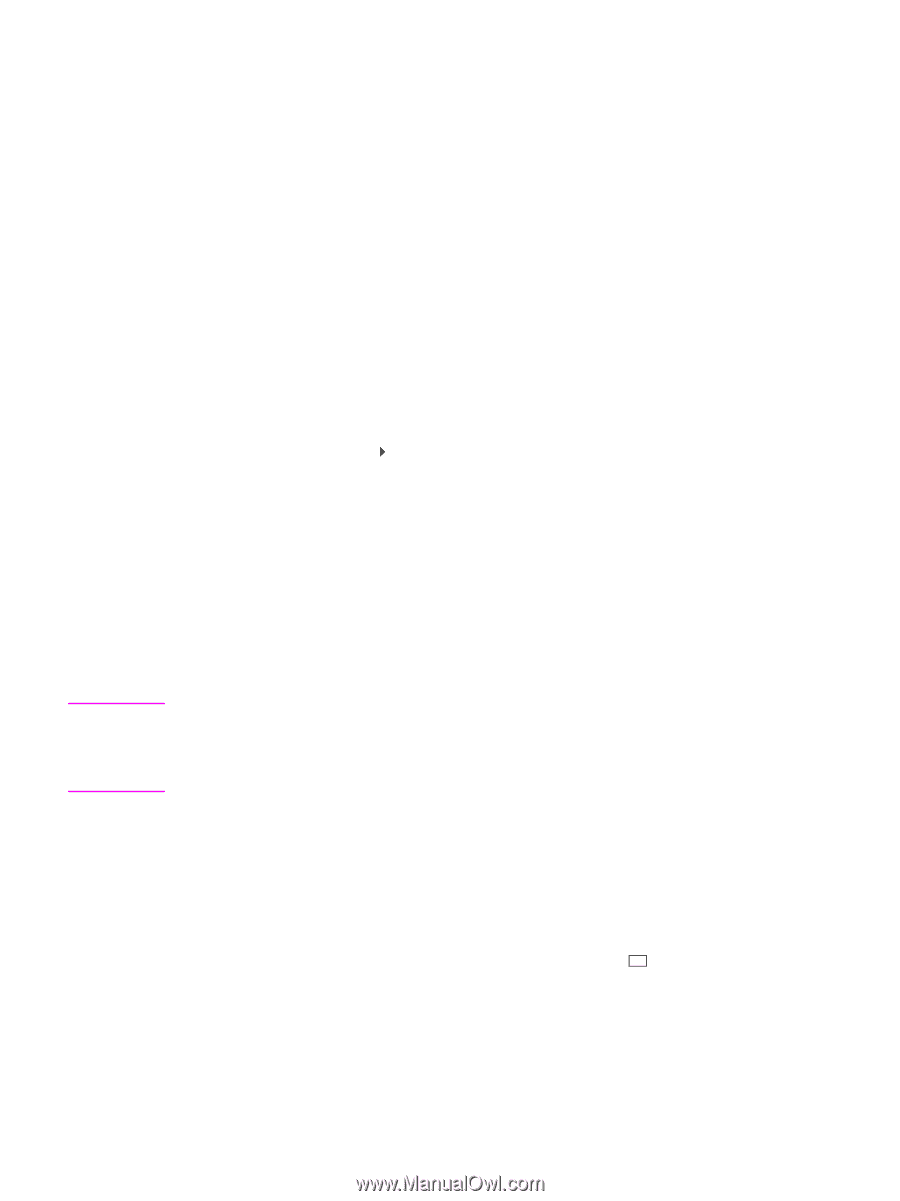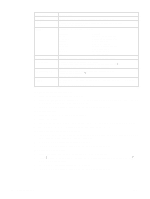HP LaserJet 9055mfp HP LaserJet 9055/9065 mfp - (English) System Administrator - Page 79
Rotation, clear the settings selected for reserve job.
 |
View all HP LaserJet 9055mfp manuals
Add to My Manuals
Save this manual to your list of manuals |
Page 79 highlights
Note Rotation If desired, the key operator can change the timing to stop current MFP operation for interrupt copying. Note that the compatible copying conditions vary according to the timing selected. 1 To stop the current copying job, press INTERRUPT. For particular jobs in progress, copying will cease only after certain phases of the immediate operation are completed, as indicated by LED conditions described below. • Collectively printing data stored in memory: The interrupt LED blinks until one set of the current job is printed, then the LED remains steady for the temporary job performed in Interrupt mode. • Scanning originals into memory: The interrupt LED blinks until scanning is completed for all originals placed in the document feeder, then the LED remains steady for the temporary job performed in interrupt mode. • Scanning originals into memory while printing in reserve mode (see Note 1): The interrupt LED blinks until the MFP completes the current printing job, and scans all originals placed on the document feeder. The LED remains steady for the temporary job performed in Interrupt mode. All job indicators on the main screen will change to interrupt. 2 Remove any document from the scanner glass or from the document feeder, if present. 3 Place new original(s) on the scanner glass or in the document feeder. 4 The copying settings in Interrupt mode are as follows. Duplex mode: 1`1 ADF: ON Auto exposure: ON Scale mode: 1:1 (1.00) Auto paper select: ON Paper quantity: 1 Finisher: Sort mode using primary tray Select other copying features that are compatible with the Interrupt mode, if desired. 5 Press START. 6 When Interrupt copying is completed, press INTERRUPT again to return to the settings of the initial job. 7 Replace the initial original, then press START to resume copying. In reserve mode, pressing INTERRUPT before the MFP finishes scanning originals of the reserve job will clear the settings selected for reserve job. When CHECK is pressed during interrupt copying, the information displayed reflects the initial copy job settings. Check mode will not display Interrupt copy job information. This function allows you to use auto paper select or auto scale and copy the original size documents described below onto Letter or 5.5 by 8.5, irrespective of the paper feeding direction. By default, rotation requires auto select or auto to function. However, the key operator may set rotation to always function or when auto select, auto, or reduce is selected. ● rotation copying uses memory ● copy size: Letter, Letter-R, 5.5 by 8.5-R (landscape type feeding ( ) only) ● original size: Ledger, Legal, Letter, Letter-R, 5.5 by 8.5, 5.5 by 8.5-R ● incompatible basic copying conditions: vertical or horizontal zoom, rotation sort, rotation group, tandem mode ● incompatible output: book copy, erase non-image area, repeat (except 2/4/8 repeat), auto layout, storing image in overlay memory ENWW Rotation 69