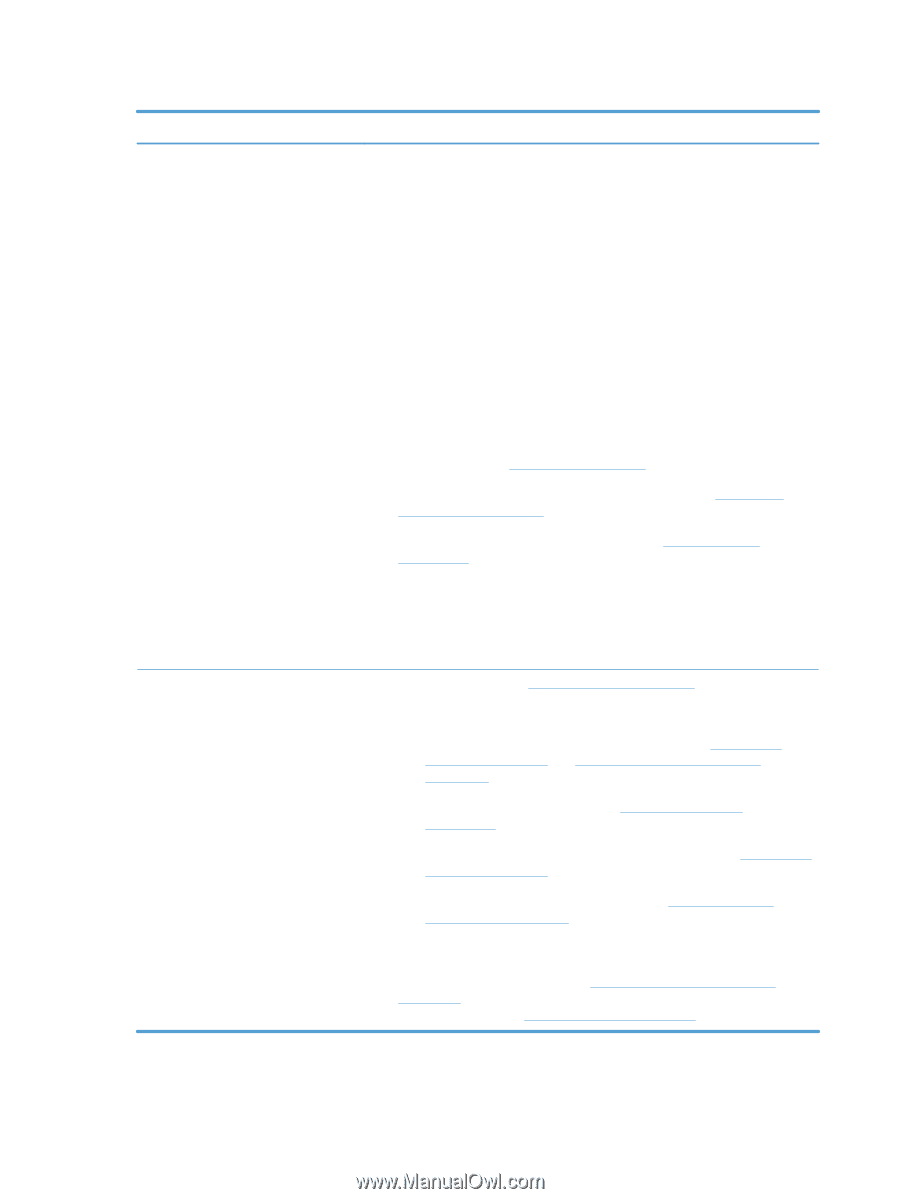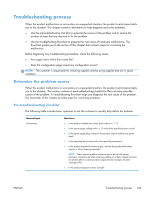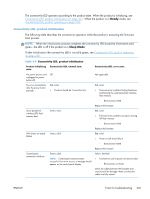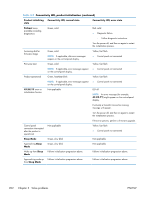HP LaserJet Enterprise 600 Service Manual - Page 222
Power-on defect or blank display continued, Table 3-8
 |
View all HP LaserJet Enterprise 600 manuals
Add to My Manuals
Save this manual to your list of manuals |
Page 222 highlights
Table 3-8 Power-on defect or blank display (continued) Problem Action The main cooling fan (located on the left side near the rear of the product) does not turn on when the product is started. An operational fan indicates the following conditions: ● The AC power is present in the product. ● The DC power supply is functional (24 V, 5 V, and 3.3 V are being generated). ● The DC controller microprocessor is functional. If the fan is not working: 1. Turn the product off and remove the formatter. Disconnect the optional accessories. 2. Turn the product on and check the fan again. If the fan is still not working: 1. Verify that the fan is connected to the power supply (connector J64). 2. Replace the fan. See Fan FN101 on page 142. 3. If the error persists, replace the power-supply assembly. See High voltage power supply on page 148. 4. If the error persists, replace the DC controller. See DC controller PCA on page 128. Note: The fan only operates during the initial startup and while printing, and when the temperature inside the product is too high. If the temperature is too high, the fan turns on to cool the inside of the product. The fan works, but the control-panel display is blank. 1. Print an engine test. See Engine test button on page 204. 2. If the engine test is successful, perform the following steps, in order. ◦ Reseat the control panel and formatter connector. See Control-panel assembly on page 109 and Formatter cover and formatter cage on page 71. ◦ Replace the control-panel cable. See Control-panel assembly on page 109. ◦ If the error persists, replace the control-panel assembly. See Control-panel assembly on page 109. ◦ If the error persists, replace the formatter. See Formatter cover and formatter cage on page 71. 3. If the engine test is not successful, remove the formatter and attempt to perform the engine test again. If the engine test is successful with the formatter removed, replace the formatter. See Formatter cover and formatter cage on page 71. If the test is not successful with the formatter removed, replace the DC controller PCA. See DC controller PCA on page 128. 198 Chapter 3 Solve problems ENWW