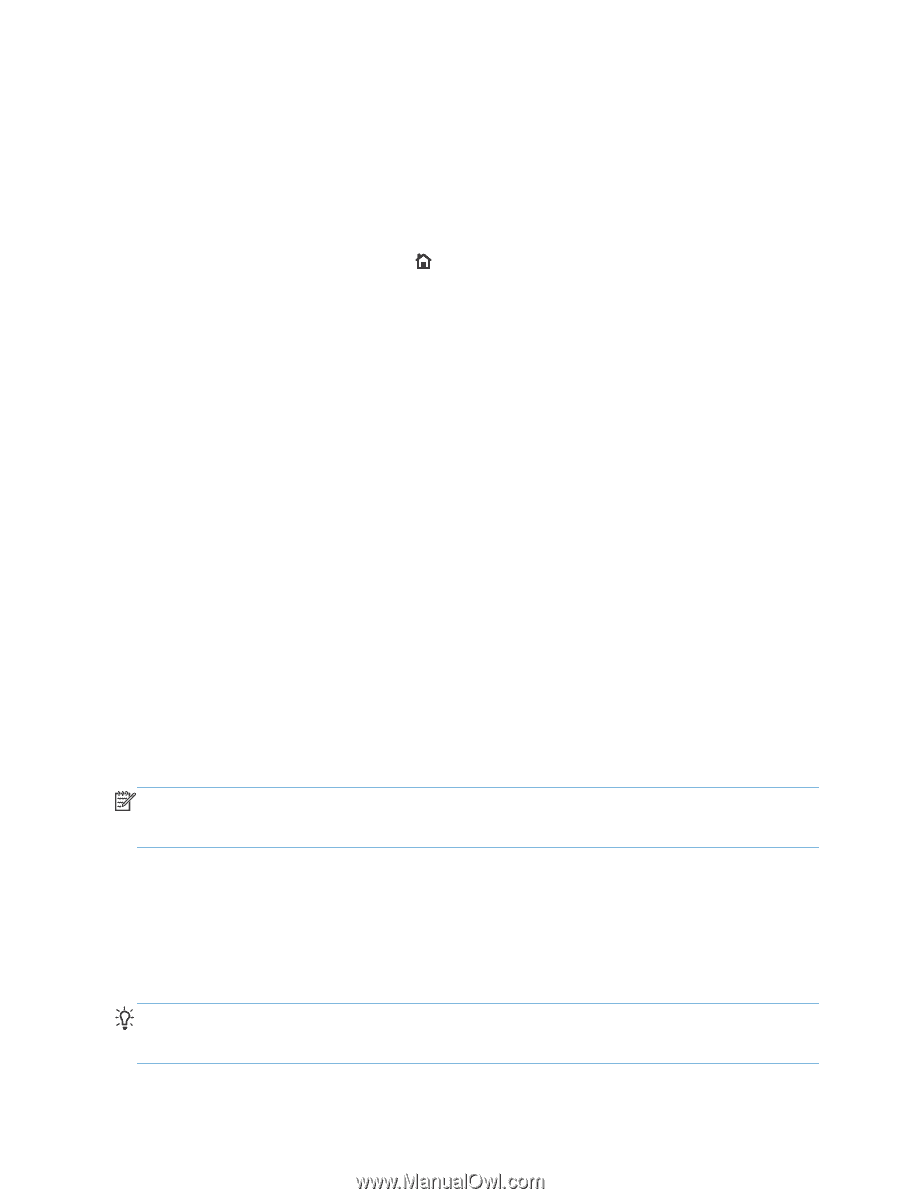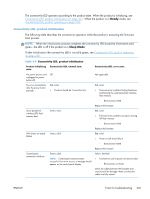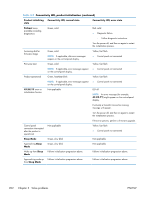HP LaserJet Enterprise 600 Service Manual - Page 224
HP Jetdirect LEDs, Heartbeat LED, Connectivity LED, Administration, Network Settings, Jetdirect Menu
 |
View all HP LaserJet Enterprise 600 manuals
Add to My Manuals
Save this manual to your list of manuals |
Page 224 highlights
HP Jetdirect LEDs The embedded HP Jetdirect print server has two LEDs. The yellow LED indicates network activity, and the green LED indicates the link status. A blinking yellow LED indicates network traffic. If the green LED is off, a link has failed. For link failures, check all the network cable connections. In addition, you can try to manually configure the link settings on the embedded print server by using the product control-panel menus. 1. At the control panel, press the Home button. 2. Open the following menus: ● Administration ● Network Settings ● Jetdirect Menu 3. Scroll to and select the Link Speed item, and then press the OK button. 4. Select the appropriate link speed, and then press the OK button. Heartbeat LED The heartbeat LED indicates that the formatter is functioning correctly. While the product is initializing after you turn it on, the LED blinks rapidly and then turns off. When the product has finished the initialization sequence, the heartbeat LED pulses on and off. If the heartbeat LED is off, turn the product power off, make sure that the formatter is fully seated, and then turn the product on. If the problem persists, the formatter might have a problem. Replace the formatter. Connectivity LED The connectivity LED provides information about product operation. If a product error occurs, the formatter displays a message on the control-panel display. However, error situations can occur causing the formatter to control panel communication to be interrupted. NOTE: HP recommends fully troubleshooting the formatter and control panel before replacing either component. Use the connectivity LED to troubleshoot formatter and control panel errors to avoid unnecessarily replacing these components. Formatter to control panel communication interruptions ● The firmware does not fully initialize and configure the control panel interface. ● The control panel is not functioning (either a failed component or power problem). ● Interface cabling between the formatter and control panel is damaged or disconnected. TIP: If the connectivity LED is illuminated-by an error condition or normal operation-the formatter is fully seated and the power is on. The pins for the LED circuit in the formatter connector are recessed so that this LED will not illuminate unless the formatter is fully seated. 200 Chapter 3 Solve problems ENWW