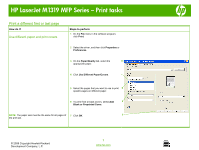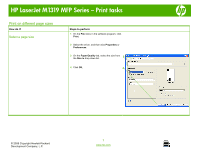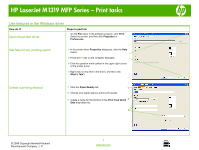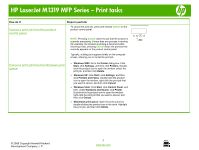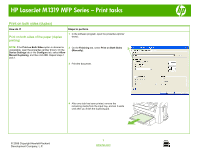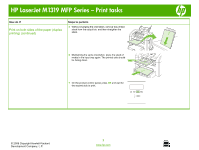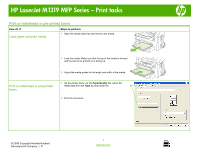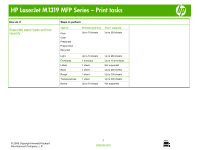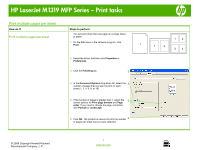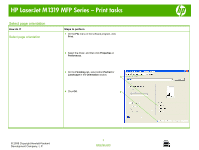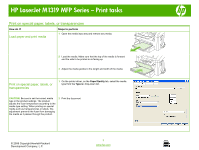HP LaserJet M1319 HP LaserJet M1319 MFP - Print Tasks - Page 7
Print on both sides of the paper duplex, printing continued
 |
View all HP LaserJet M1319 manuals
Add to My Manuals
Save this manual to your list of manuals |
Page 7 highlights
HP LaserJet M1319 MFP Series - Print tasks How do I? Print on both sides of the paper (duplex printing) (continued) Steps to perform 5 Without changing the orientation, remove the printed stack from the output bin, and then straighten the stack. 6 Maintaining the same orientation, place the stack of media in the input tray again. The printed side should be facing down. 7 On the product control panel, press OK and wait for the second side to print. © 2008 Copyright Hewlett-Packard Development Company, L.P. 2 www.hp.com
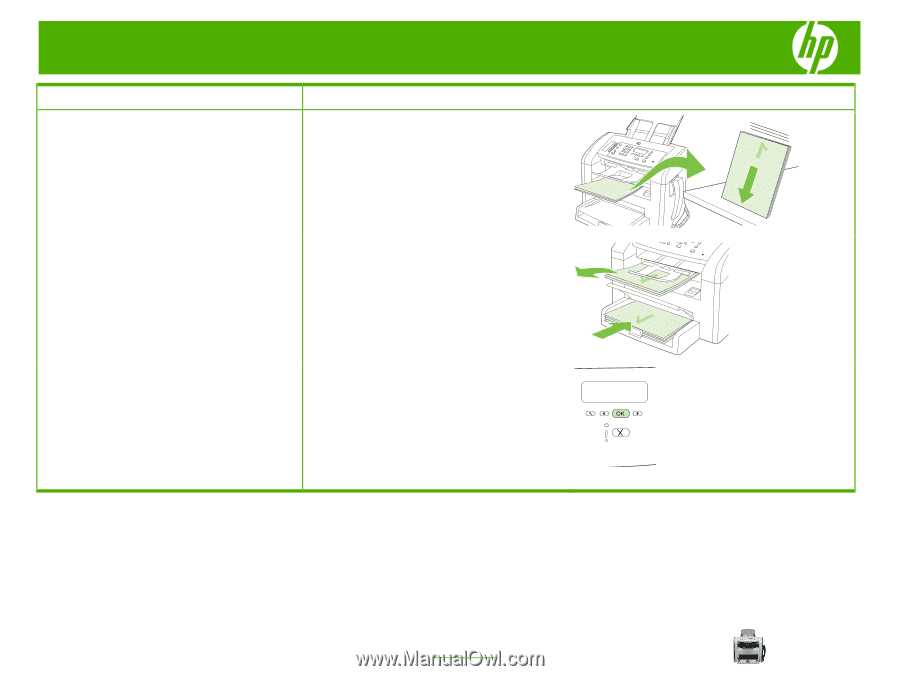
HP LaserJet M1319 MFP Series – Print tasks
© 2008 Copyright Hewlett-Packard
Development Company, L.P.
2
www.hp.com
How do I?
Steps to perform
Print on both sides of the paper (duplex
printing) (continued)
5
Without changing the orientation, remove the printed
stack from the output bin, and then straighten the
stack.
6
Maintaining the same orientation, place the stack of
media in the input tray again. The printed side should
be facing down.
7
On the product control panel, press
OK
and wait for
the second side to print.