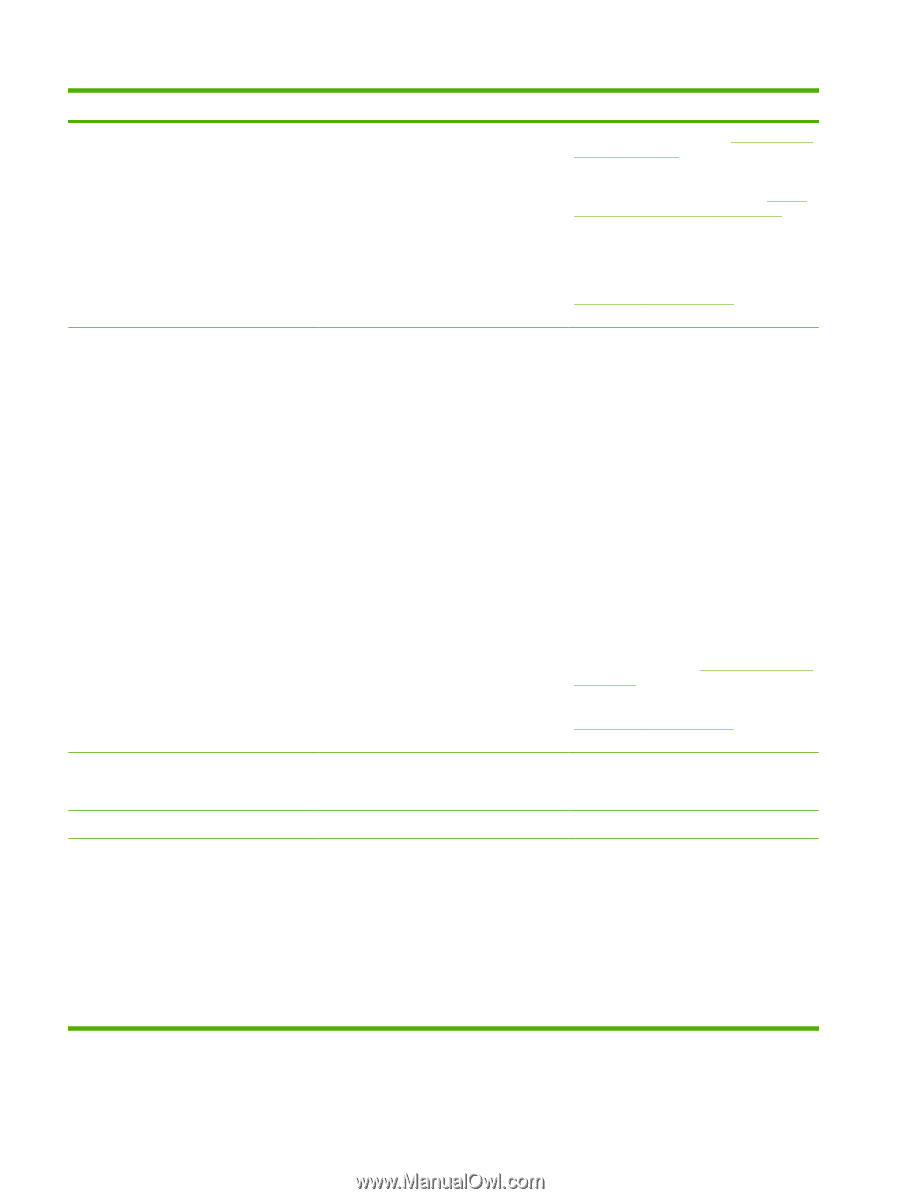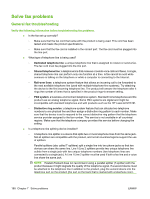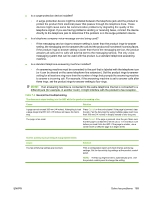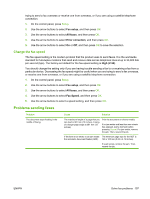HP LaserJet M1319 Service Manual - Page 210
Table 7-5, Fax Send error, Standard, Group dial not allowed in group, Invalid entry, No Dial Tone
 |
View all HP LaserJet M1319 manuals
Add to My Manuals
Save this manual to your list of manuals |
Page 210 highlights
Table 7-5 Alert and warning messages (continued) Control panel message Description Recommended action Decrease the fax speed. See Change the fax speed on page 197. Ask the sender to resend the fax. Turn off error-correction mode. See Set the fax-error-correction mode on page 196. Ask the sender to resend the fax. Connect the product to a different phone line. If the error persists, contact HP. See www.hp.com/support/ljm1319 or the support flyer that came in the product box. Fax Send error An error occurred while trying to send a fax. Try resending the fax. Try faxing to another fax number. Check for a dial tone on the phone line by pressing Start Fax. Check that the telephone cord is securely connected by unplugging and replugging the cord. Make sure that you are using the telephone cord that came with the product. Make sure that the phone is working by disconnecting the product, plugging in a telephone to the phone line, and making a voice call. Connect the product to a different phone line. Set the fax resolution to Standard instead of the default of Fine. See Control-panel menus on page 13. If the error persists, contact HP. See www.hp.com/support/ljm1319 or the support flyer that came in the product box. Group dial not allowed in group The speed-dial code that you typed is Add one-touch buttons (programmed as an programmed for a group. Adding a group-dial individual speed dial) or speed-dial codes to to another group-dial is not allowed. a group-dial. Invalid entry Invalid data or response. Correct the entry. No Dial Tone The product could not detect a dial tone. Check for a dial tone on the phone line by pressing Start Fax. Unplug the telephone cord from both the product and the wall and replug the cord. Make sure that you are using the telephone cord that came with the product. Unplug the product telephone cord from the wall, plug in a telephone, and try making a voice call. 192 Chapter 7 Solve problems ENWW