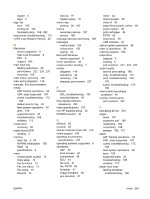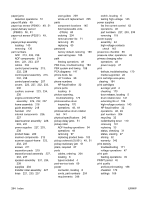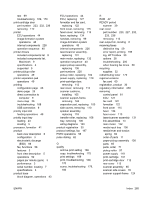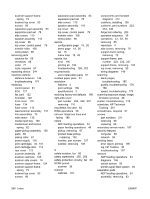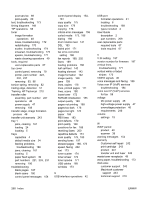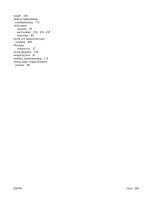HP LaserJet M1319 Service Manual - Page 286
Voice over IP VoIP services, Training, HP Technical
 |
View all HP LaserJet M1319 manuals
Add to My Manuals
Save this manual to your list of manuals |
Page 286 highlights
post-service 69 print-quality 69 text, troubleshooting 173 timing diagrams 148 TIP operations 58 toner image formation operations 48 loose, troubleshooting 172 redistributing 170 scatter, troubleshooting 174 smeared, troubleshooting 172 specks, troubleshooting 171 waste cleaning operations 49 tools, required user-replaceable parts 67 top cover control panel, removing 79 printer, part number 223, 232, 237 removing 93, 96 torsion spring, removing 82 trailing edge, detection 51 Training, HP Technical 210 transfer roller assembly, part number 227 operations 48 power supply 47 removing 108 transfer stage, image formation process 48 transfer unit warranty 243 tray 1 jams, clearing 161 loading 24 locating 5 trays capacities 4 default media size 24 feeding problems, troubleshooting 166 jams, clearing 161 locating 5 paper feed system 49 part numbers 221, 233, 237 removing 106 troubleshooting blank pages 167 blank scans 180 control panel messages 154 control-panel display 154, 181 copy quality 175 copy size 178 copying 178 critical error messages 156 curled media 173, 186 dialing 198 drum rotation test 141 DSL 183 faded print 171 fax error-correction setting 196 fax reports 189, 202 faxes 189 feeding problems 166 half self-test 142 heating element 143 image formation 142 image quality 169 jams 159 lines, copies 176 lines, printed pages 171 lines, scans 180 loose toner 172 NVRAM initialization 185 output quality 169 pages not printing 168 pages too dark 176 pages too light 176 paper 165 PBX lines 183 print defects 170 print quality 169 questions for fax 188 receiving faxes 200 repetitive defects 174 scan quality 179, 180 sending faxes 197 skewed pages 166, 173 speed, faxing 202 text 173 toner scatter 174 toner smear 172 toner specks 171 USB cables 168 wrinkles 173 U USB interface operations 42 USB port formatter operations 41 locating 6 troubleshooting 168 types included 4 User Guide description 2 part numbers 209 user-replaceable parts required tools 67 tools required 67 V V.34 setting 197 version number for firmware 187 vertical lines, troubleshooting 171 vertical white or faded stripes 175 VIDEO signals 40 voice messages and faxing 189 Voice over IP (VoIP) services troubleshooting 184 voice over IP (VoIP) services for fax 59 voltage DC power supply 46 high-voltage power supply 47 overvoltage protection 46 requirements 246 volume settings 19 W WAIT period product 40 scanner 39 warning messages 154 warranty Customer self repair 242 print cartridge 243 product 241 transfer unit and fuser 243 waste toner receptacle 49 wavy paper, troubleshooting 173 Web sites customer support 243 Macintosh customer support 243 technical support 210 268 Index ENWW