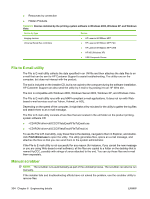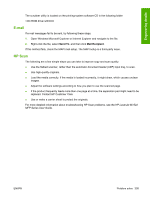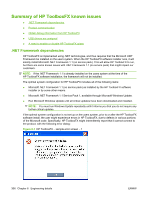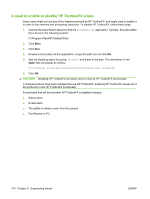HP LaserJet M1522 HP LaserJet M1522 MFP - Software Technical Reference - Page 329
Product communication, Cannot connect to, the device.
 |
View all HP LaserJet M1522 manuals
Add to My Manuals
Save this manual to your list of manuals |
Page 329 highlights
Engineering details These communication errors might go away if you re-boot the computer, but the only way to address this problem is to have the optimal system configuration described above. Another problem has been observed if you happen to have Microsoft .NET Framework 2.0 installed on your system at the time that you install the HP ToolboxFX software. The HP ToolboxFX software will still install the .NET Framework 1.1, since HP ToolboxFX will not utilize the .NET 2.0 Framework due to other problems. After the installation, if you run Microsoft Windows update, it will not recognize that the .NET 1.1 framework requires .NET 1.1 Service Pack 1, and might not get all of the necessary security updates either. Again, in these cases, the user might experience the intermittant Cannot connect to the device. error. The best recourse in this situation is to un-install the Microsoft .NET Framework 2.0, run Windows update repeatedly to get the .NET 1.1 Service Pack 1 and all of the subsequent critical security updates installed, and then run Windows update and reinstall the .NET Framework 2.0, which is available as an optional update. Alternatively, if un-installing the .NET 2.0 Framework is unacceptable, search the Internet for, and then install the following Microsoft files: ● NDP1.1sp1-KB867460-X86.exe ● NDP1.1sp1-KB886903-X86.exe These files will not display as necessary options to the .NET 1.1 Framework if the .NET 2.0 Framework is installed. The Knowledge base article numbers to read are KB867460 and KB886903, which are, respectively, Service Pack 1 for the .NET Framework and the current security patch. Product communication The majority of problems observed with HP ToolboxFX involve a lack of communication with the product. In these cases, you should always check to see if the cables are plugged in, and the product is turned on. Also, please see the above section regarding .NET Framework dependencies. If communication problems are observed, particularly over a USB connection, the .NET Framework and Windows configuration should be checked and updated if necessary. Communication with the product can also be impacted if you change the IP address or hostname on a network connected product. HP ToolboxFX uses the properties stored by the printer driver in to determine the product address. If communication errors are observed, you should attempt to print a test page to the product from the computer. If a page cannot be printed, it might be that the address or port for the print driver needs to be configured correctly. In these cases, it is often necessary for you to reboot the computer after re-configuring the printer driver in order for HP ToolboxFX to resume communication with the product. ENWW Summary of HP ToolboxFX known issues 307