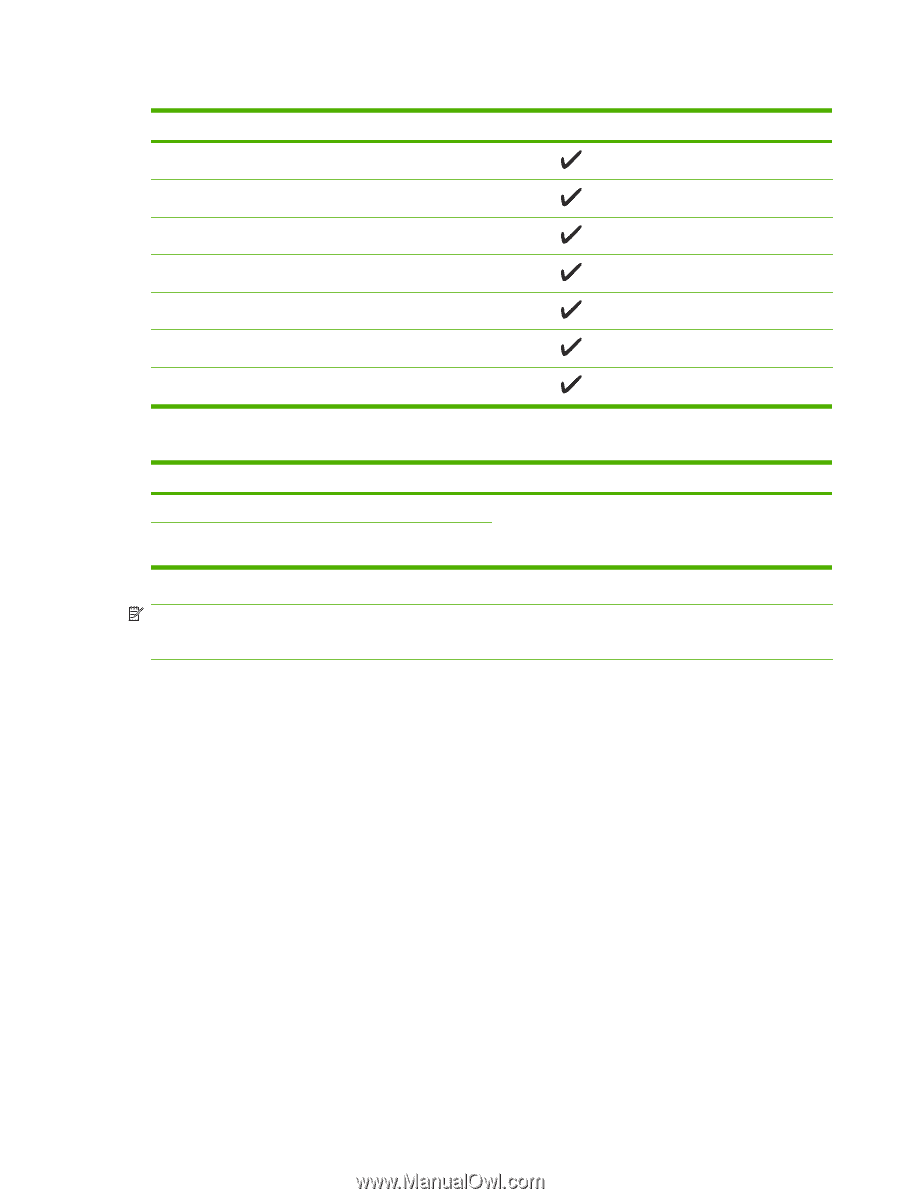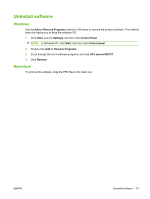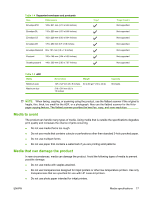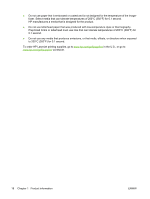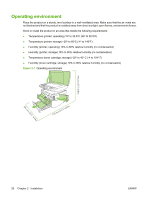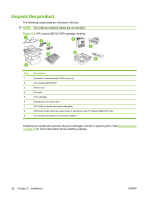HP LaserJet M2727 Service Manual - Page 35
Media to avoid, Media that can damage the product, Table 1-4
 |
View all HP LaserJet M2727 manuals
Add to My Manuals
Save this manual to your list of manuals |
Page 35 highlights
Table 1-4 Supported envelopes and postcards Size Dimensions Envelope #10 105 x 241 mm (4.13 x 9.49 inches) Envelope DL 110 x 220 mm (4.33 x 8.66 inches) Envelope C5 162 x 229 mm (6.93 x 9.84 inches) Envelope B5 176 x 250 mm (6.7 x 9.8 inches) Envelope Monarch 98 x 191 mm (3.9 x 7.5 inches) Postcard 100 x 148 mm (3.94 x 5.83 inches) Double postcard 148 x 200 mm (5.83 x 7.87 inches) Tray 1 Trays 2 and 3 Not supported. Not supported. Not supported. Not supported. Not supported. Not supported. Not supported. Table 1-5 ADF Media Minimum-size Maximum-size Dimensions Weight 127 x 127 mm (5 x 5 inches) 60 to 90 gm2 (16 to 24 lb) 216 x 381 mm (8.5 x 15 inches) Capacity 50 sheets NOTE: When faxing, copying, or scanning using the product, use the flatbed scanner if the original is fragile, thin, thick, too small for the ADF, or a photograph. Also use the flatbed scanner for the fit-topage copying feature. The flatbed scanner provides the best fax, copy, and scan resolution. Media to avoid The product can handle many types of media. Using media that is outside the specifications degrades print quality and increases the chance of jams occurring. ● Do not use media that is too rough. ● Do not use media that contains cutouts or perforations other than standard 3-hole punched paper. ● Do not use multipart forms. ● Do not use paper that contains a watermark if you are printing solid patterns. Media that can damage the product In rare circumstances, media can damage the product. Avoid the following types of media to prevent possible damage: ● Do not use media with staples attached. ● Do not use transparencies designed for inkjet printers or other low-temperature printers. Use only transparencies that are specified for use with HP LaserJet printers. ● Do not use photo paper intended for inkjet printers. ENWW Media specifications 17