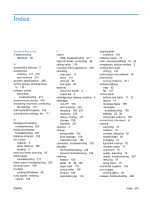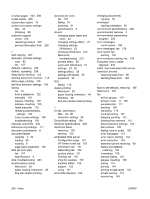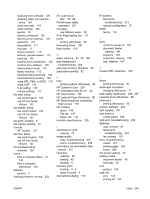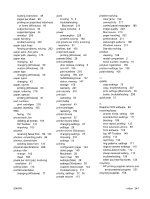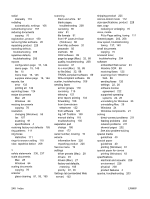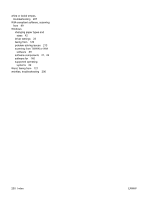HP LaserJet Pro M1210 HP LaserJet M1130/M1210 MFP User Guide - Page 261
log, HP Toolbox, Readiris OCR software
 |
View all HP LaserJet Pro M1210 manuals
Add to My Manuals
Save this manual to your list of manuals |
Page 261 highlights
loading orientation 49 pages per sheet 29 printing on preprinted letterhead or forms (Windows) 60 supported sizes 43 supported types 44 wrinkled 206 paper handling problem-solving 202 paper input trays feeding problems, solving 202 paper jams. See jams paper path, cleaning 175 paper size changing 42 changing (Windows) 59 custom (Windows) 59 paper type changing (Windows) 59 paper types changing 42 paper, covers printing (Windows) 63 paper, ordering 218 paper, special printing (Windows) 61 part numbers print cartridges 218 pauses, inserting 105 PBX faxing 116 phone book, fax deleting all entries 104 HP Toolbox 147 importing 103 phones receiving faxes from 99, 124 phones, connecting extra 99 phones, downstream sending faxes from 122 physical specifications 228 pickup roller change 162 clean 168 pixels per inch (ppi), scanning resolution 91 polling faxes 114 portrait orientation changing (Windows) 71 ports locating 8, 9 troubleshooting Macintosh 215 types included 4 power consumption 228 problem-solving 184 ppi (pixels per inch), scanning resolution 91 prefixes, dial 105 preprinted paper printing (Windows) 60 presets (Mac) 28 print cartridges door release, locating 6 non-HP 156 part numbers 218 recycling 156, 231 redistributing toner 157 status, viewing 147 storage 156 warranty 221 print density 210 print job canceling 54 print media supported 43 print-cartridges replacing 159 printer drivers supported 22 printer drivers (Mac) changing settings 27 settings 28 printer drivers (Windows) changing settings 23 choosing 210 settings 55 printing configuration page 144 demo page 145 Macintosh 28 menu map 145 settings (Mac) 28 settings (Windows) 55 supplies status page 144 troubleshooting 211 priority, settings 22, 26 private receive 113 problem-solving clear jams 192 connectivity 211 control-panel messages 189 image quality 203 Mac issues 213 paper handling 202 performance 211 status-light patterns 186 Windows issues 213 See also solving product cleaning 168 model comparison 2 serial number, locating 10 product registration 150 protocol settings, fax 135 pulse-dialing 106 Q quality copy settings 79 copy, troubleshooting 207 print settings (Macintosh) 28 scans, troubleshooting 208 quick sets 57 R Readiris OCR software 89 receiving faxes answer mode, setting 109 autoreduction settings 111 blocking 109 error report, printing 133 from extension phone 99 from software 125 log, HP Toolbox 149 polling 114 reprinting 124 ring patterns, settings 111 rings-to-answer settings 110 silence-detect mode 112 stamp-received setting 113 troubleshooting 138 when you hear fax tones 124 recycling HP printing supplies returns and environmental program 231 recycling supplies 156 ENWW Index 247