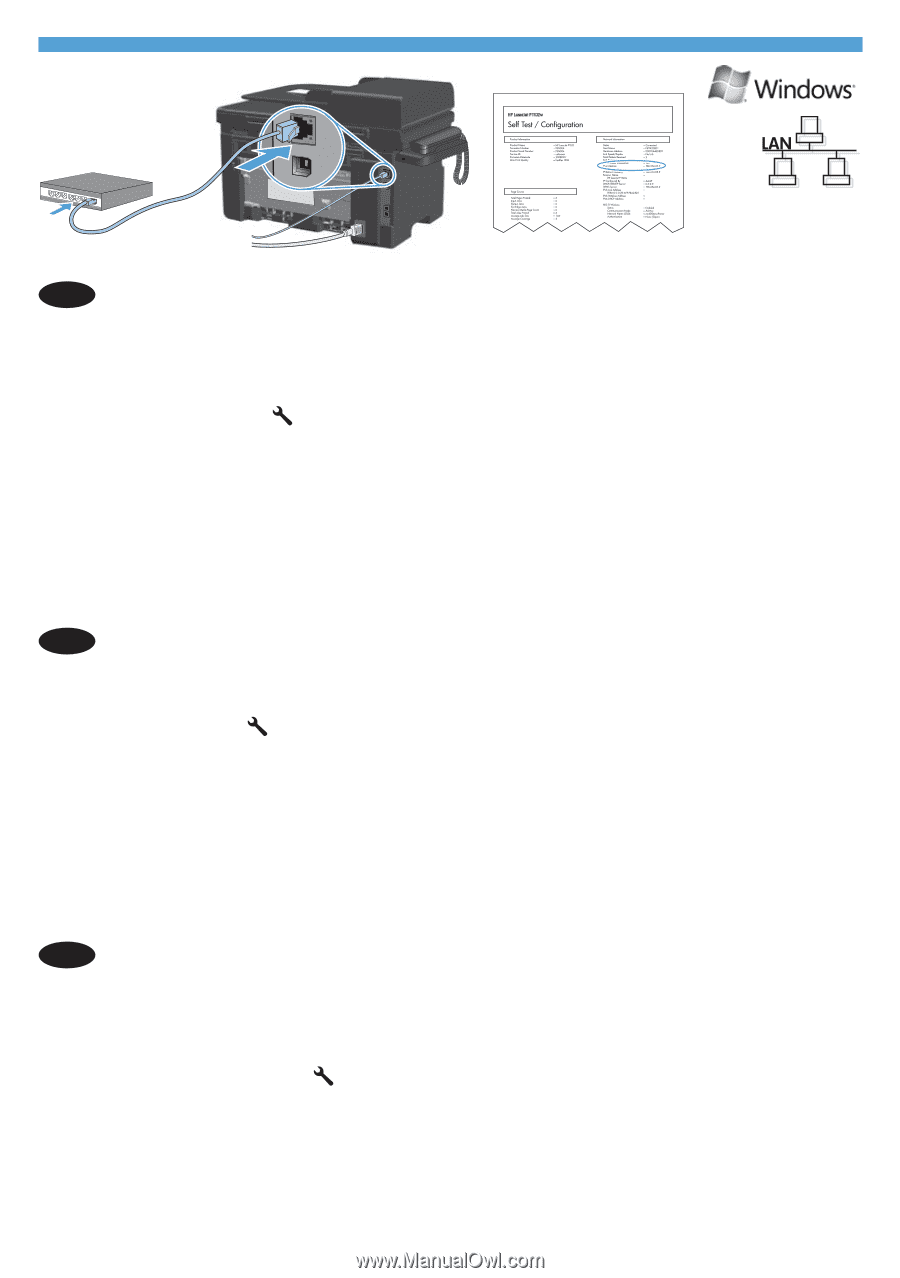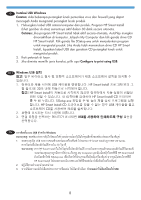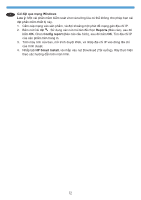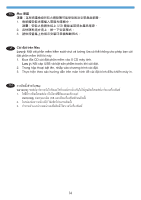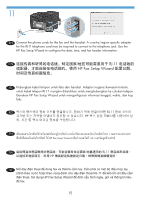HP LaserJet Pro M1216nfh HP LaserJet M1210 MFP - Getting Started Guide - Page 11
Windows, HP Smart Install
 |
View all HP LaserJet Pro M1216nfh manuals
Add to My Manuals
Save this manual to your list of manuals |
Page 11 highlights
9 EN Windows network installation Note: Some virus-checking and firewall software might prevent you from installing the product software. 1. Connect the network cable to the product, and wait for about one minute for the network to assign an IP address. 2. Press the Setup button. Use the arrow buttons to select Reports, and then press OK. Select Config report, and then press OK. Locate the product IP address on the page that prints. 3. At your computer, open a Web browser, and type the IP address in the address line of the browser. 4. Click the HP Smart Install tab, and click the Download button. Follow the onscreen instructions. CN Windows 1 IP 地址。 2 OK OK IP 地址。 3 Web IP 地址。 4. 单击 HP Smart Install Download ID Instalasi jaringan Windows Catatan: Ada beberapa perangkat lunak pemeriksa virus dan firewall yang dapat mencegah Anda menginstal perangkat lunak produk. 1. Hubungkan kabel jaringan ke produk, dan tunggu sekitar semenit sampai jaringan menentukan alamat IP. 2. Tekan tombol Setup . Gunakan tombol panah untuk memilih Reports, kemudian tekan OK. Pilih Config report, lalu tekan OK. Cari alamat IP produk di halaman yang dicetak. 3. Di komputer, buka browser Web, dan ketikkan alamat IP di baris alamat browser. 4. Klik tab HP Smart Install, lalu klik tombol Download. Ikuti petunjuk di layar. 10